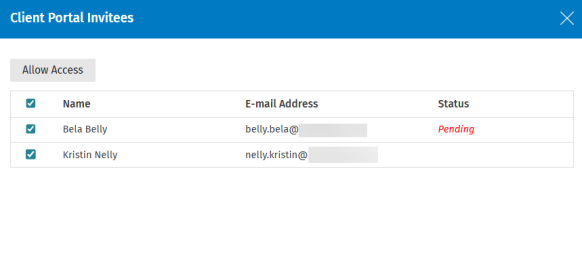Manage the folder and file security settings
You can specify the portal subscribers who can access the individual folders and files within the portal.
- Click Portal.
- Under the Active Portals tab, click the required portal.
- Click the Documents tab.
- Click the Settings button
 on the row of the required folder or file.
on the row of the required folder or file.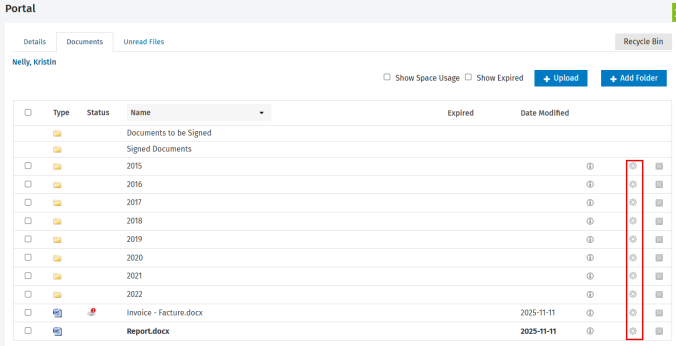
- To enable access: select the check boxes of the clients to whom you want to give access, then click Allow Access.
- To restrict access: clear the check boxes of the clients to whom you do not want to give access, then click Allow Access.