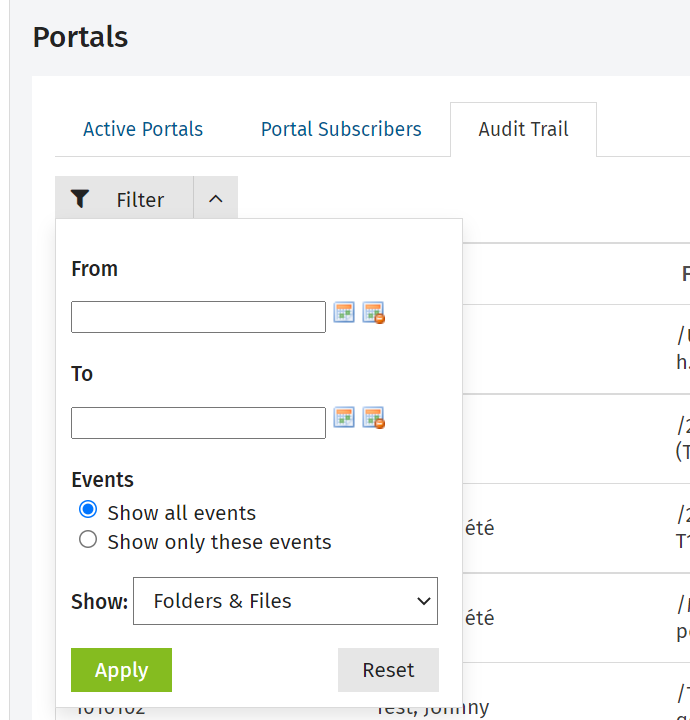View the file history - Audit Trail
- Contacts - View, Add and Edit Contacts;
- Portal - Admin
You can access the Audit Trail tab of the Portal module to view events related to the history of the files in the portals such as Created, Downloaded, Restored from Recycle Bin, Sent from Documents, Renamed, Deleted, Copy, Uploaded, Moved to Recycle Bin, Cut and Paste.
This information is useful for auditing purposes.
- Click Portal.
- Click the Audit Trail tab.
- Customize the columns that are displayed in the grid:
- Click on the arrow to the right of the Settings icon
 and select the desired columns, or clear the check boxes of the columns that you want to remove from the view.
and select the desired columns, or clear the check boxes of the columns that you want to remove from the view. - Your selections will be saved for future use.
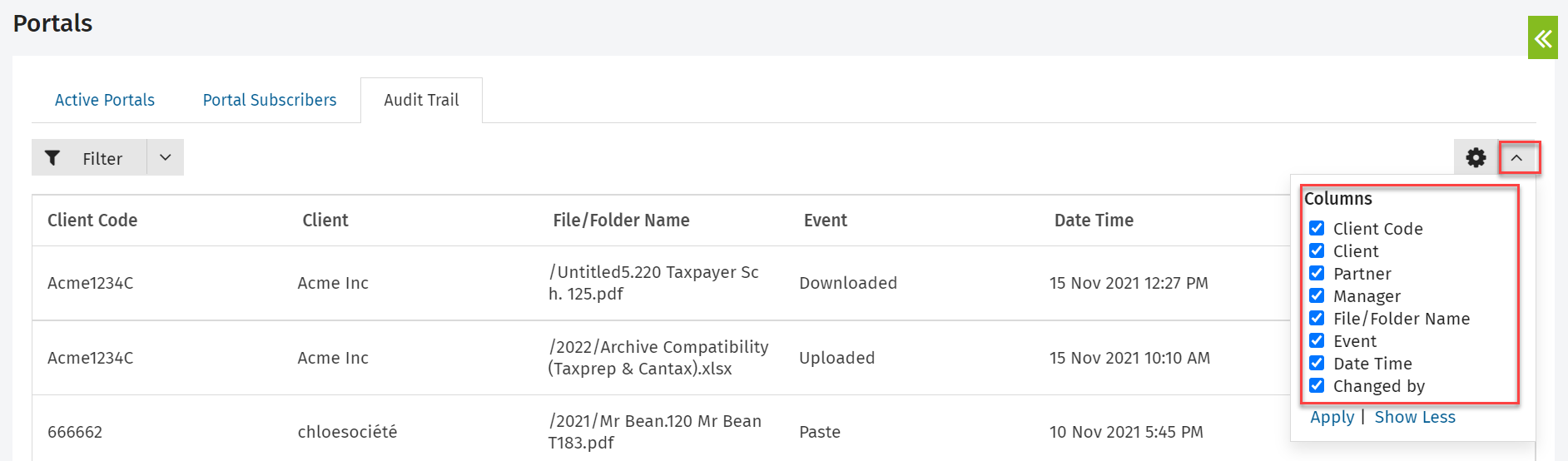
- Click on the arrow to the right of the Settings icon
- Filter the data that is displayed in the grid:
- Click the arrow to the right of the Filter button.
- Select your preferred filtering options:
- The date range filter lists each file that existed in the portal during that date range and all the updates made to those files. The default state of the filter is all dates and all events.
- Click the Apply button.