View Portal Updates
- Contacts - View, Add and Edit Contacts;
- Portal - Admin
Clients can update their information via My Details page in their client portal. After a client has updated their details, a notification will be available in Portal Updates tab (Contacts > Portal Updates) to be reviewed.
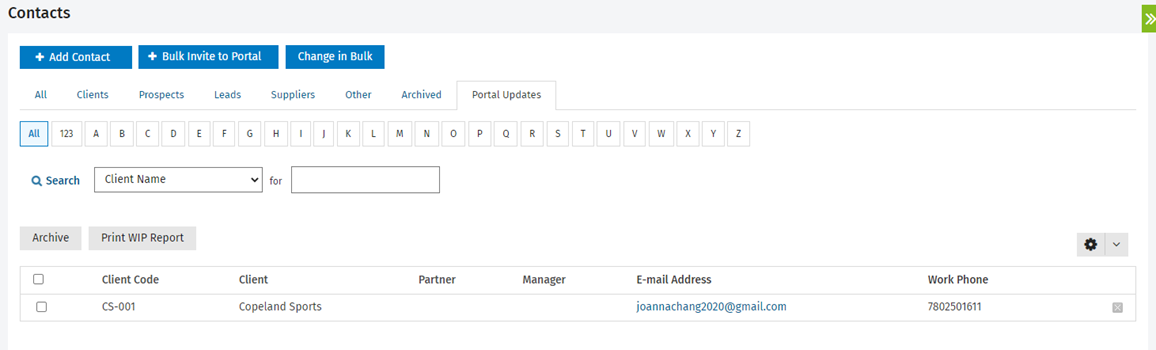
You may click on the row to view the updated information and approve the changes.
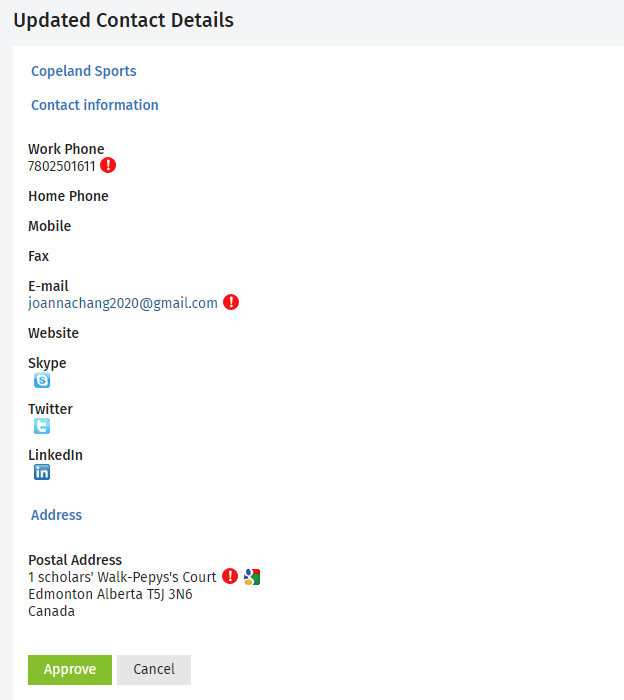
Once the change has been approved, it is reflected in the Contact Details page as well as in the client’s My Details page in their client portal.