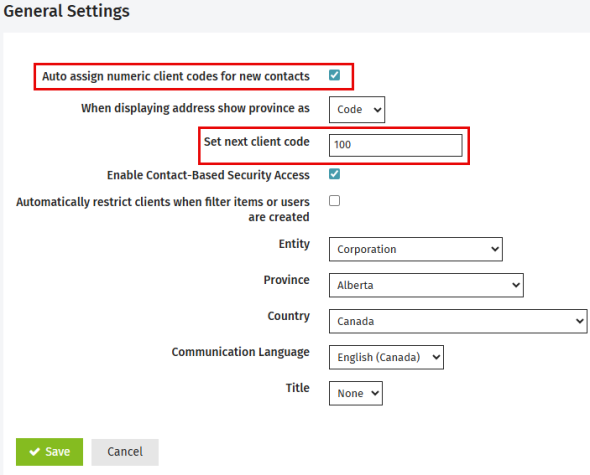Edit the general settings
Settings – Contacts
- Click Contacts > General Settings - if using your Admin login or
Click Settings > Contacts > General Settings - if using your User login. - Select the Auto assign numeric client code for new contacts check box to automatically assign a client code when manually creating a contact.
For new sites, or if you previously used alphanumeric codes, the default automatic numbering starts at 1. You can manually modify the starting value by changing the number found in the Set next client code field. - Click Save.