Edit the note categories
Settings – Contacts
You can add note categories to which staff members can add notes.
- Click Contacts > Note Categories if using your Admin login or
Click Settings > Contacts > Note Categories if using your User login. - Click Add Note Category.
- Type a name for the category in the field provided.
If your firm is also using CCH iFirm in French or if you have to communicate with some French speaking contacts, you have to click the button and then enter the French description of the label.
button and then enter the French description of the label. - Click Save.
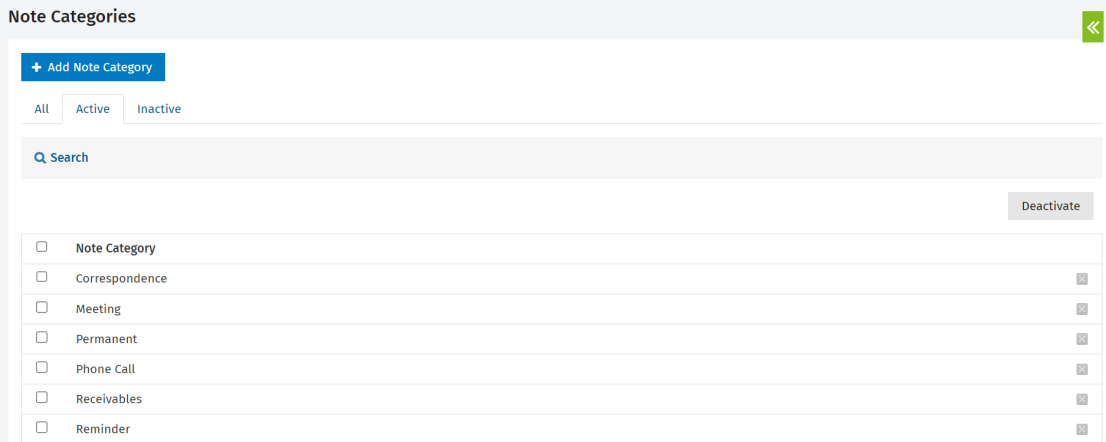
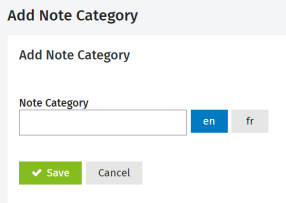
You can activate or deactivate note categories you have added. This saves you removing and re-adding categories over time.
To deactivate a category, select the related check box and click Deactivate.
To activate a category again, click the Inactive tab, select the related check box and click Activate.