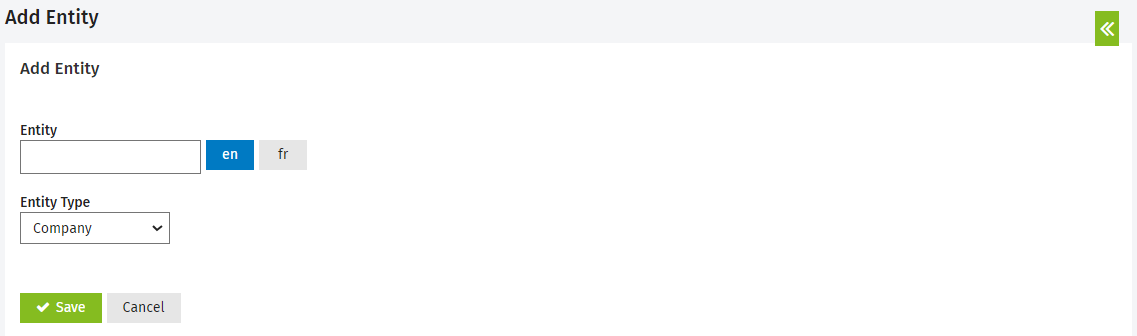Edit the entities options
Settings- Contacts
You can add entities and then staff members can use them to classify clients. You can add as many custom entities as you require. However, they must relate to one of these standard entity types: Company, Individual, Non-Profit Organization, Other, Partnership, Sole Proprietor or Trust ). Classifying your clients into entities is very useful and may be required for some CCH iFirm modules.
- Click Contacts > Entities - if using your Admin login or
click Settings > Contacts > Entities - if using your User login. - Click Add Entity.
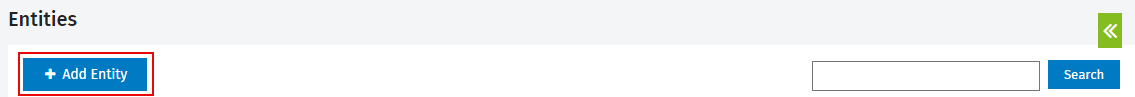
- Type a description for the new entity in the Entity box, for example: LTC or look-through corporation.
If your firm is also using CCH iFirm in French or if you have to communicate with some French speaking contacts, you have to click the button and then enter the French description of the label.
button and then enter the French description of the label. - Select the Entity Type, for example Company.
- Click Save.