Tips to enhance the way CCH iFirm Tracking works
Here are some recommendations to optimize the way CCH iFirm Tracking works.
The ad blockers prevent advertising from displaying in the Web browser pages. Although no advertising is displayed in CCH iFirm Tracking, the installation of an ad blocker in Google Chrome or Microsoft Edge slows the display speed of the CCH iFirm Tracking pages.
For this reason, we recommend that you disable the ad blockers before usingCCH iFirm Tracking.
If the display of the cards in your firm's dashboard is slow, we recommend that you increase the size of the Web browser cache to 150 MB.
To increase the size of the Web browser cache, proceed as follows:
- In the Start menu (or on the desktop), right-click the Google Chrome shortcut, then click Properties.
The Google Chrome Properties dialog box will be displayed. - Under the Shortcut tab, click the Target field and press the End key to move the cursor to the end of the text.
- Type "--disk-cache-size=15000000" in the field. The number after "size=" represents the space (in bytes) that you want to allocate to the Google Chrome cache memory.
- Click OK.
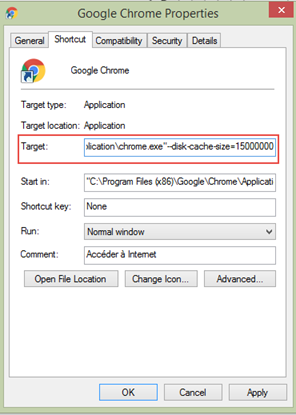
Your firm's firewall is configured to comply with the security policy of the network by blocking malicious programs. It may sometimes block addresses required to efficiently update and use CCH iFirm Tracking.
To take advantage of these updates and to be able to efficiently use CCH iFirm Tracking, we recommend that you verify with your firm's network administrator that the following file is added to the firm's firewall whitelist: Dashboard*.exe (Update of CCH iFirm Tracking).