Learn about Audit Trail
The Audit Trail functionality allows the monitoring of the actions carried out on a tracking card.
Note: If multiple taxpayers appear on a tracking card, each of them will have a separate audit trail.
To access the Audit Trail:
-
Click Tracking.
-
Open a tracking card.
-
Click Audit Trail.
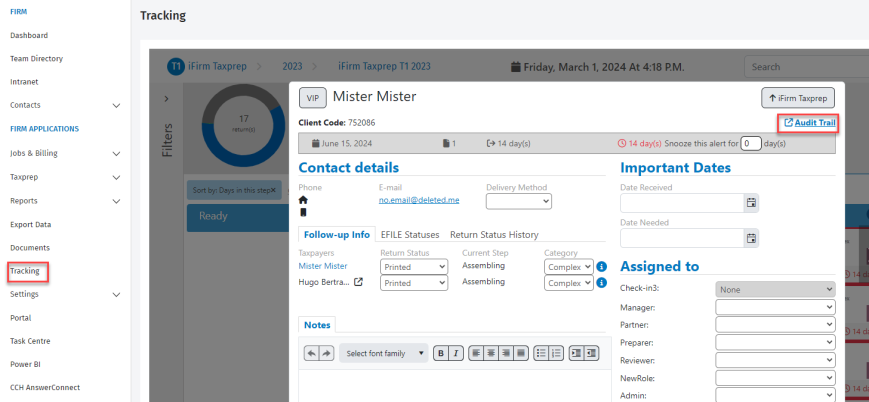
To view the audit trail of another taxpayer who appears on the same card:
-
Click the name of the taxpayer.
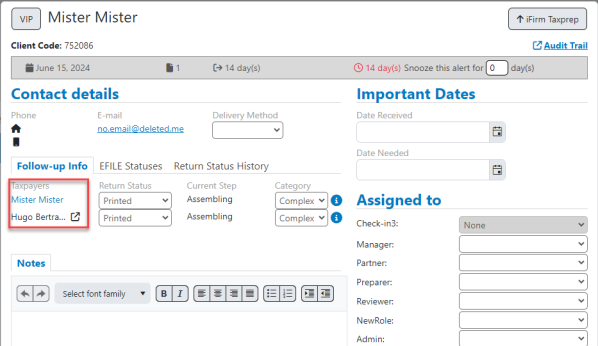
-
Click Audit Trail.
-
-
A modal with the history of the various actions carried out on the tracking card since its creation will open.
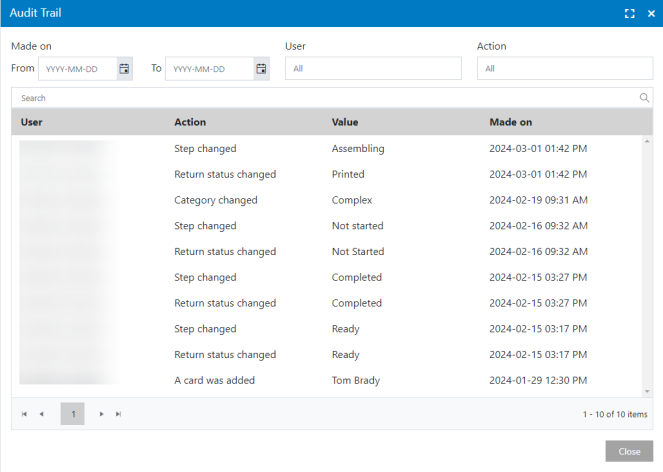
The list of actions can be sorted with filters such as the date, the user and the action type, as well as by using the search bar to find specific items.