Create CCH iFirm Tracking cards from CCH iFirm Taxprep T1
You can create CCH iFirm Tracking cards:
-
When creating a return
-
From an existing return
-
From a batch of existing returns
Proceed as follows to create a card when creating a return:
-
From the left menu of your CCH iFirm site, click Taxprep > T1 – Personal to open CCH iFirm Taxprep T1.

-
From the Return manager view, click the Add return button.
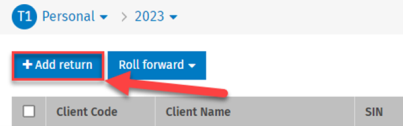
-
Enter the new contact’s information.
-
In the CCH iFirm Tracking menu, select the dashboard in which you want to create the card.

-
In the Display cards per section, select Taxpayer to display a card for each of the taxpayers that are indicated in the return or Family to display a card for all taxpayers that are indicated in the return.

Proceed as follows to create a card from an existing return:
-
From the left menu of your CCH iFirm site, click Taxprep > T1 – Personal to open CCH iFirm Taxprep T1.
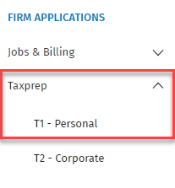
-
From the Return manager view, click the return for which you want to create a CCH iFirm Tracking card.
-
Click the Actions buttons, followed by Create tracking cards.
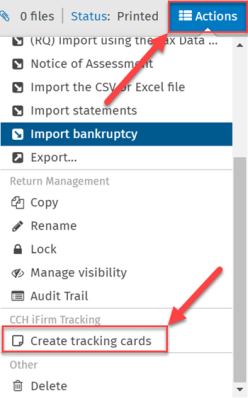
-
From the Select the dashboard drop-down menu, select the dashboard in which you want to create the card.
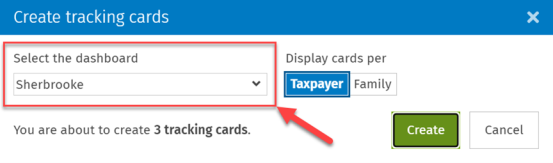
-
In the Display cards per section, select Taxpayer to display a card for each of the taxpayers that are indicated in the return or Family to display a card for all taxpayers that are indicated in the return.

-
Click Create.
A notification will display when the card has been successfully created.
Proceed as follows to create cards for multiple existing returns:
-
From the left menu of your CCH iFirm site, click Taxprep > T1 – Personal to open CCH iFirm Taxprep T1.
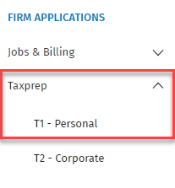
-
In the Manage columns menu, select Tracking card. The Tracking card column is displayed in the return manager and allow you to see the returns for which a card has already been created.
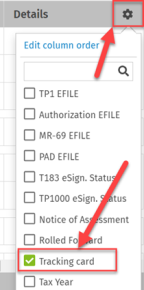
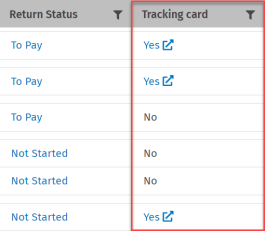
-
In the Return manager view, select the return for which you want to create CCH iFirm Tracking cards.

-
Click the Actions button, followed by Create tracking cards.
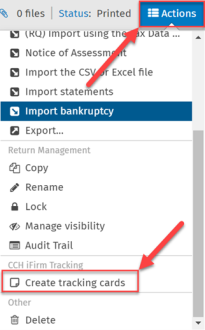
-
From the Select the dashboard drop-down menu, select the dashboard in which you want to create the tracking cards.

-
In the Display cards per section, select Taxpayer to display a card for each of the taxpayers that are indicated in the returns or Family to display a card for all taxpayers that are indicated in the returns.

-
Click Create.
A notification will display when the cards have been successfully created.