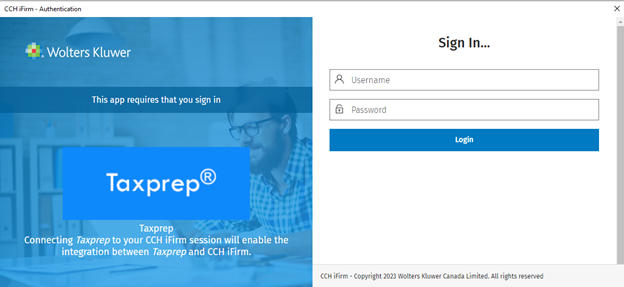Access CCH iFirm Tracking
Security role required: Access to Tracking
CCH iFirm Tracking allows you to stay on track during tax season. Your workload is displayed in real time, wherever you are, which allows you to manage your returns accordingly. Easily identify overloaded or under-assigned resources, and detect and prevent bottlenecks by reassigning returns using the drag-and-drop function.
-
Log in to your CCH iFirm site.
-
Click the Tracking module in the left-hand menu.
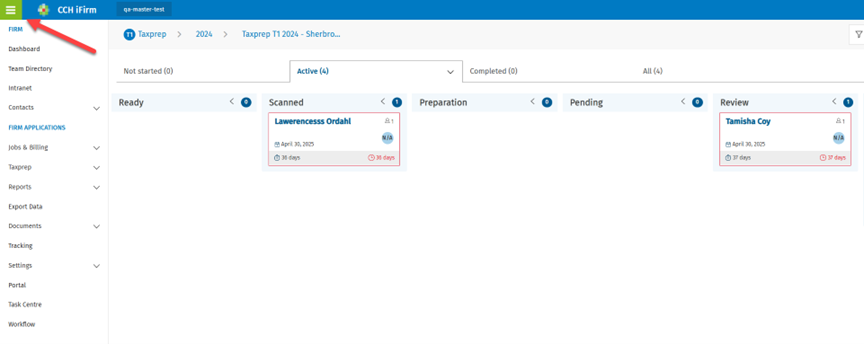

Log into CCH iFirm Tracking
You can log into CCH iFirm Tracking from the Taxprep Dashboard (2022) and CCH iFirm Tracking (2023 and subsequent years) menu > Sign in or from the CCH iFirm > Login menu. To do so, you will need to use the login details of your CCH iFirm site.