Creating a Fund Engagement
Create fund engagements for your governmental and nonprofit audits. They enable you to create a custom hierarchy of funds and group them effectively. This structured approach, combined with financial groups, allows you to generate detailed trial balance reports, journal entry reports, financial statements, and supporting schedules.
You can link workpapers to a fund trial balance at each hierarchical level using TB Links in Microsoft Word and Excel. This feature simplifies the process of analyzing, auditing, and reporting on funds both individually and collectively, making your audit tasks more efficient and streamlined.
Example of a fund hierarchy:
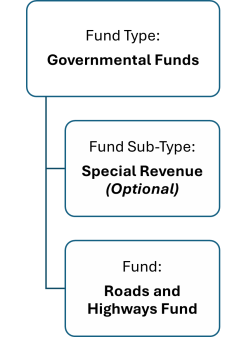
To create a fund engagement, do the following:
-
On the Engagement List page, click the arrow next to the Create New Engagement from Template button and click Create New Engagement.
-
Enter the client name.
-
Enter the engagement name. The engagement name, ID and year-end date must be unique for a client.
-
Enter the ID if needed, this field is optional.
-
The Country field will default based the application URL. You can select any value avail- able in the drop-down list. This is a required field.
-
The Currency field will default based on the country selected. You can select any value available in the drop-down list. This is a required field.
-
Enter the engagement description if needed, up to 32 characters. This field is optional.
-
Enter the charge code if needed, up to 50 characters. This field is optional.
-
Enter the due date if needed. This field is optional.
-
Select the responsible staff if needed from the drop-down list. This field is optional.
-
Select the frequency.
Note: Only annual periods are allowed. -
Select Year-end date.
-
Select Period start and Period end dates.
-
Select the engagement type from the list.
-
If applicable, select the Knowledge Coach title from the list that you would like to use in the engagement.
-
Select the type of tax entity.
-
Select if you want to Use system-provided financial groups?
-
Select Yes for Is this a Fund Engagement?
-
Select No for Is this a consolidation?
-
Click Create.