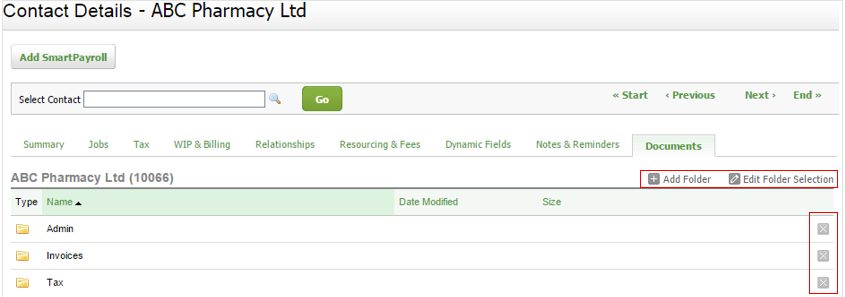Learn about the Documents security roles
The following information outlines what the two Documents security roles allow a user to do in the system. For demonstration purposes (screenshots) the user was assigned only the Contacts - View Only security role to begin with, then each of the Documents security roles were assigned to his or her account individually, then removed before the next one was assigned.
1. Documents - View
This is a limited role. With this role, users can access the Documents tab of a client's Contacts record to view the client's documents.
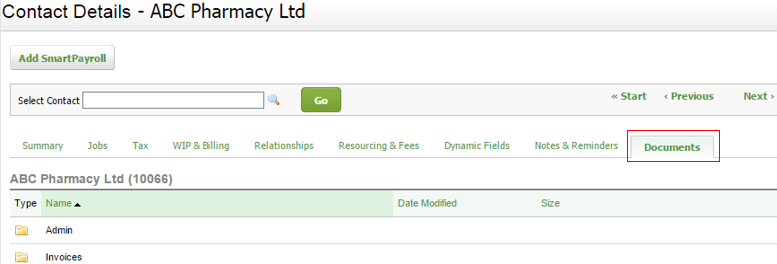
2. Documents - View, Edit and Delete
This is a full access role. With this role, users can access the Documents tab of a client's Contacts record to view the client's documents. In addition, users can add, edit and delete the client's folders and documents.