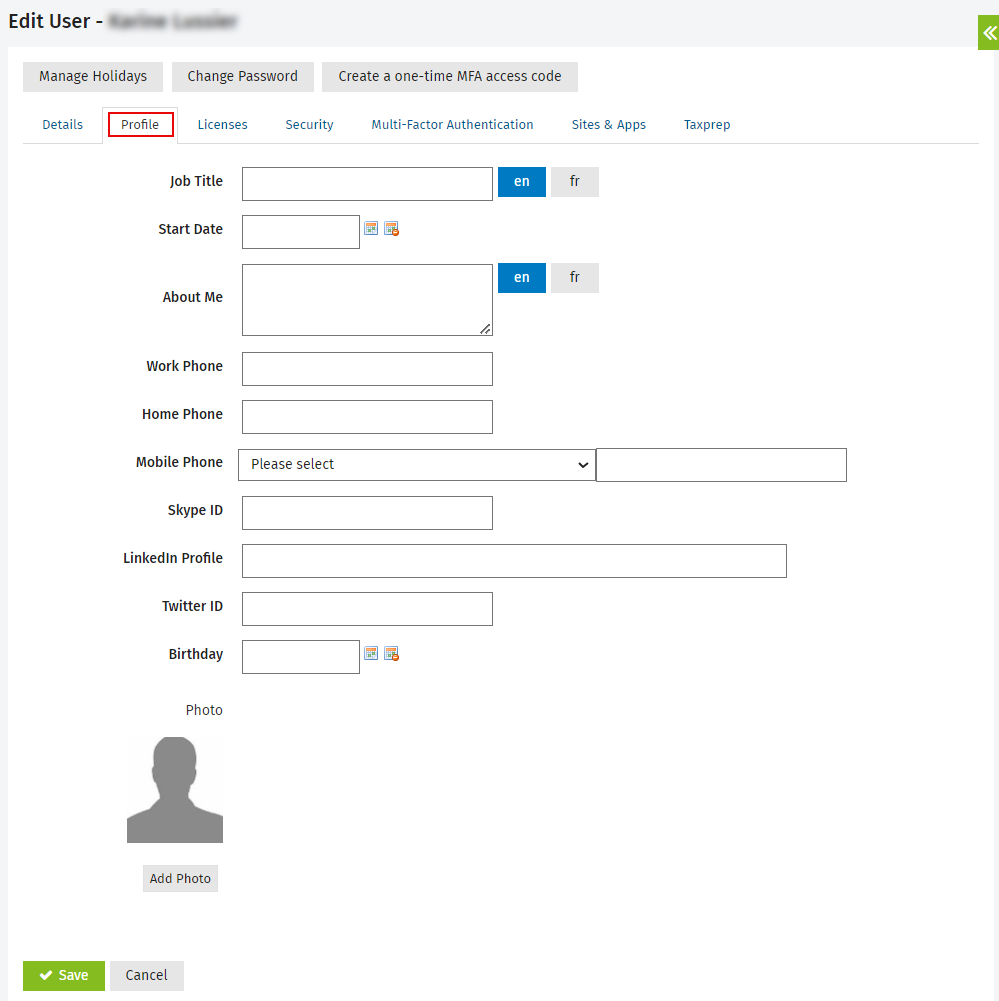Learn about the team directory
You can use the team directory to search for and contact your team members, along with viewing your own profile. The team directory displays as either a grid or a list. The grid view displays by default if you have more than 11 active users.
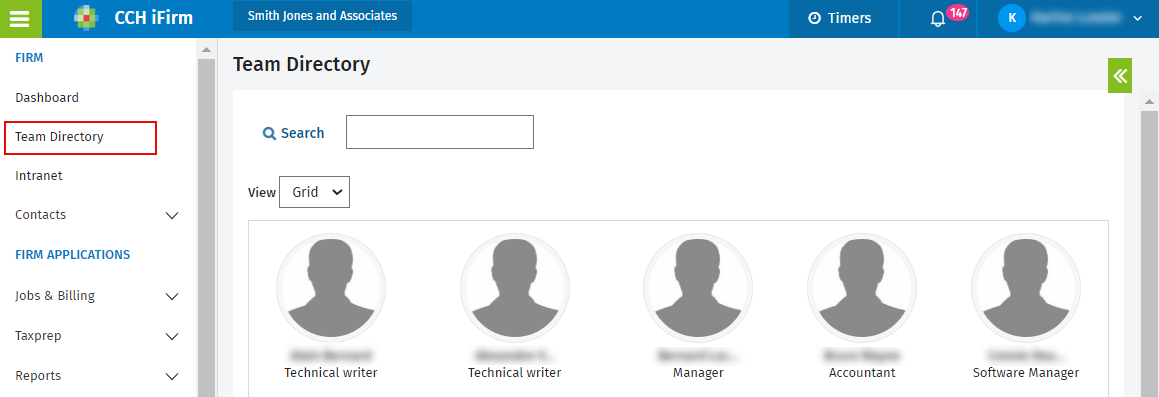
Edit your directory profile
The contact details can be updated in the Profile tab of your user account.
- Access your profile using one of these options:
- Click Team Directory, then if you are in list view, click Click here to enter information about yourself, which appears beside your name.
- Click Team Directory, then if you are in grid view, click your name, then click Edit Profile.
- In the drop-down menu available at the top of the page, click your name (from any page), then click the My Profile tab.
- Type your details (leave fields blank if you want to keep certain details confidential).
- Click Add Photo, then Choose File to locate and select a photo, then click Upload - re-size your image to 100 x 100 pixels before uploading it..
- Type your job title.
- Use the calendar
 icon to select the date you started to work at your firm.
icon to select the date you started to work at your firm. - Type a description about yourself.
- Type your work, home, and mobile phone numbers, Skype name, Linked In URL, and Twitter name, as required.
- Use the calendar
 icon to select your birth date.
icon to select your birth date. - Click Save.