Learn how to use the Help Centre
This page explains how to use the common features in our Help Centre. We recommend that you take the time to read this page because the more familiar you are with using the Help Centre, the quicker you will find the information you are looking for.
Use the header
The header of the Help Centre contains links.
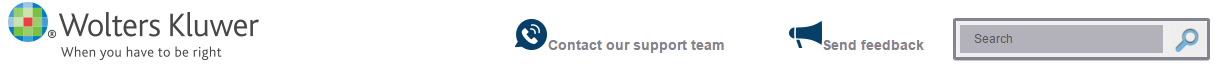
Contact our support team
Click Contact our support team to access our product Web site https://www.cchifirm.ca/customer-service-and-support/ where you can contact our support team by phone or e-mail, or log a support ticket online.
Send feedback
Click Send Feedback to tell us your ideas on how we can improve CCH iFirm.
Search
To search help on a specific topic, type one or a few keywords in the Search box.
Use the text menu
The text menu on the top of the content page area gives you options to print a page, remove search highlights results, and navigate to the previous and next page.
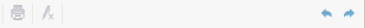
Print a page
Click the print  button, select your printing options, then click Save or Print.
button, select your printing options, then click Save or Print.
Previous and next page
Click the previous page or next page icon to navigate between the help articles.
Use the table of contents
Instead of using the search functionality to find the information you are looking for, you can use the table of contents on the left of the screen to browse the topics in the Help Centre. Click a topic name to display the content pages (information and instructions) it contains. Then click a page to view its contents.
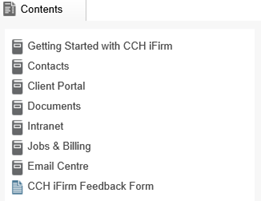
View a content page
This Help Centre is made up of content pages, which is where the information is displayed. You can access content pages via the table of contents, by using the search functionality or links.