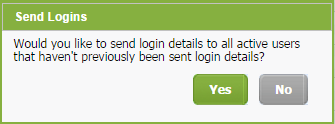Send logins in bulk to users
Security - View, Add and Edit Users
We recommend to delay sending the login details to users until after all of your user accounts are set up. When you are ready to send users their login details, you can do so in bulk. Each new user in CCH iFirm will then receive an e-mail with their log on details. If a user does not receive the e-mail, ensure that a valid e-mail address has been specified in their user profile.
- Click Users - if using your Admin login, or click Settings > Security > Users - if using your User login.
- In the User Manager page, click the Send Logins button (this button is only visible if there are new users in the system that have not previously been sent any login details).
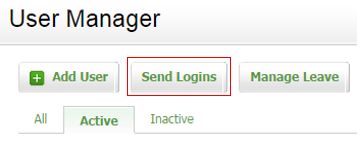
- Click Yes.