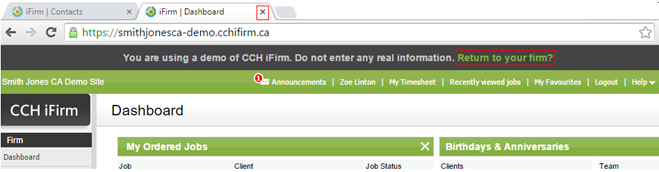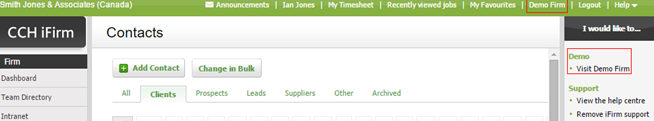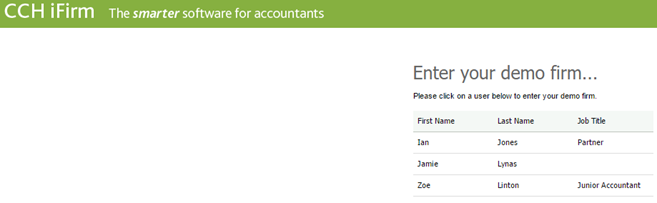Use the demo site
Access Demo Firm
You can use a demo site to view sample data and try out some features. This is particularly useful during your initial CCH iFirm setup tasks or for internal training purposes.
- Use one of these methods to open the demo CCH iFirm site in a new browser tab:
- Click Demo Firm in the top menu.
- From the Contacts page, click Visit Demo Firm in the right-hand panel.
- Click the required user - the demo site that is displayed is based on that user's security profile.
- Use the demo site (do not to enter in any real information), as required.
- Use one of these methods to close the demo CCH iFirm site:
- Click the green Return to your firm? link in the top banner.
- Click the Exit icon in the browser tab.