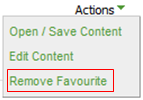Add content to My Favourites
If there is content that you access regularly, you can bookmark it as a favourite. You can then access this content from the My Favourites menu item.
Add content to My Favourites
There are three ways to add content to your My Favourites list:
- From a Content List or Search Results page, click Actions, then click Add to Favourites.
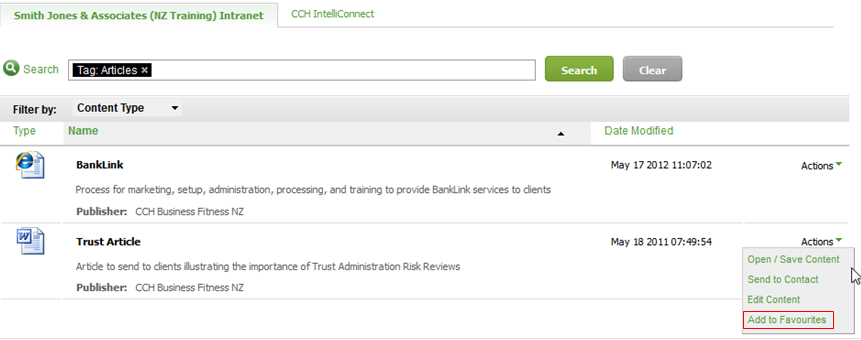
- From a Content Information and Options window, click Add to My Favourites.
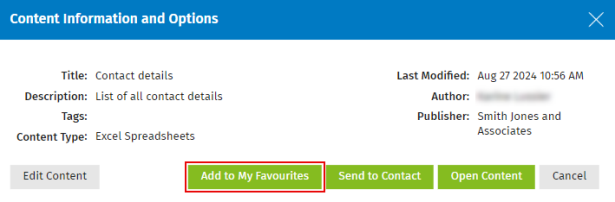
- From a HTML content page, such as a Procedure, click Add to Favourites at the bottom right of the page.
Access My Favourites
You can use the My Favourites link in the top menu at any time to quickly access the documents you use frequently. When you click this link, you will be taken to your My Favourites menu in Intranet.
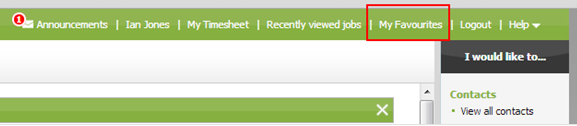
Remove content from My Favourites
Click My Favourites on the Firm Intranet menu, then click Actions on the row of the content you want to remove. Click Remove Favourite.