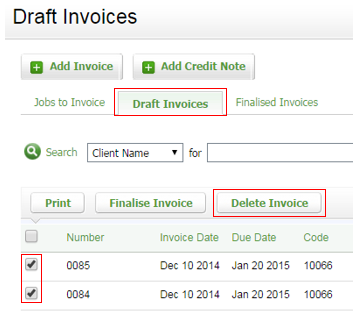Delete an invoice
Invoicing - Delete Invoices
Only draft invoices can be deleted. To delete a finalized invoice you have to unfinalize it first.
- Click Jobs & Billing > Invoices.
- On the Draft Invoices tab, choose either one of the following actions:
- Select the check box of the invoice you want to delete, then click Delete Invoice.
- Click the row of a draft invoice to open it, then click Delete Invoice.
- Click Yes to confirm.
Tip: You can delete a group of invoices in bulk, for example if you incorrectly created invoices in bulk. On the Draft Invoices tab, select the required invoices using the related check boxes and click Delete Invoice.