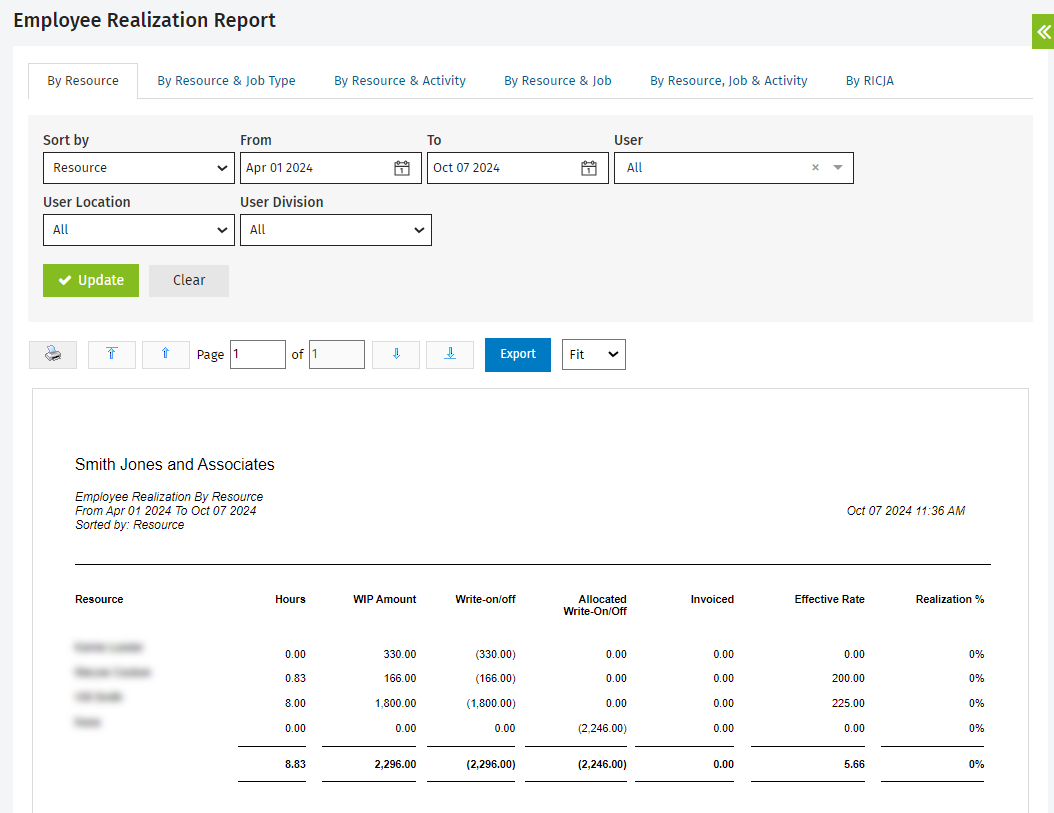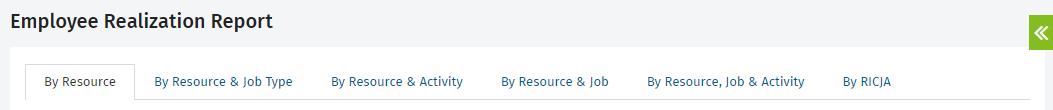Employee Realization Report
Reports - Employee Realization
The Employee Realization Report has been added to the Employee Reports section. This report can be used to determine the realization percentage and effective rates of users for the selected period. Users must have the Reports - Employee Realization security role to view the report. Five tabs are available in this report to display the data grouped at different levels:
- By Resource: Displays one line per user for the selected period.
-
Resource & Job Type: Displays one line per job type for the selected period, grouped by user.
-
By Resource & Activity: Displays one line per activity (time & disbursement) for the selected period, grouped by user.
-
By Resource & Job: Displays one line per job for the selected period, grouped by user.
-
By Resource, Job & Activity: Displays one line per job, broken-down by activity for the selected period, grouped by user.
-
By Resource, Invoice, Client, Job & Activity (RICJA): Displays one line per invoice, broken-down by activity for the selected period, grouped by user.
The following columns are displayed in the report:
- Resource: Users for whom data is displayed for the selected period. The None resource refers to any transaction not allocated to a specific user.
- Hours: Total number of hours that relate to the WIP item.
- WIP Amount: WIP transaction amount.
- Write-on/off: Total amount adjusted as a write-on or write-off.
-
Allocated Write-On/Off: Amount adjusted as a write-on or write-off and allocated to the resource.
-
Invoiced: Amount billed.
-
Effective Rate: Invoiced + (Allocated Write-On/Off - Write-On/Off) / Hours.
-
Realization %: Invoiced / (Invoiced - Allocated Write-On/Off).
-
Code: Depending on the tab you are in, this column will display the Activity Code, Job Code or Client Code.
- Job type.
-
WIP Item: Will display if the WIP item is a Timesheet, a Disbursement, an Opening WIP, a WIP Transfer, an invoice, or a write-off allocated in the job.
-
Activity: Timesheet or Disbursement activity description.
-
Job: Depending on the tab you are on, this column will display the Job ID or the Job ID, Job Type and Period Ended concatenated into one string, including a hyperlink that will open the Job Details page in a new tab in your browser when clicked.
-
Period Ended: Period ended date for the job.
-
Name: Client name.
-
Invoice Number: Invoice number including a hyperlink that will open the Invoice Details page in a new tab in your browser when clicked.
-
Date: Invoice Date.
-
Client: Client Code and Client Name concatenated into one string.