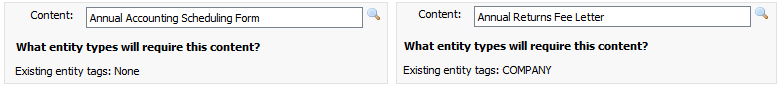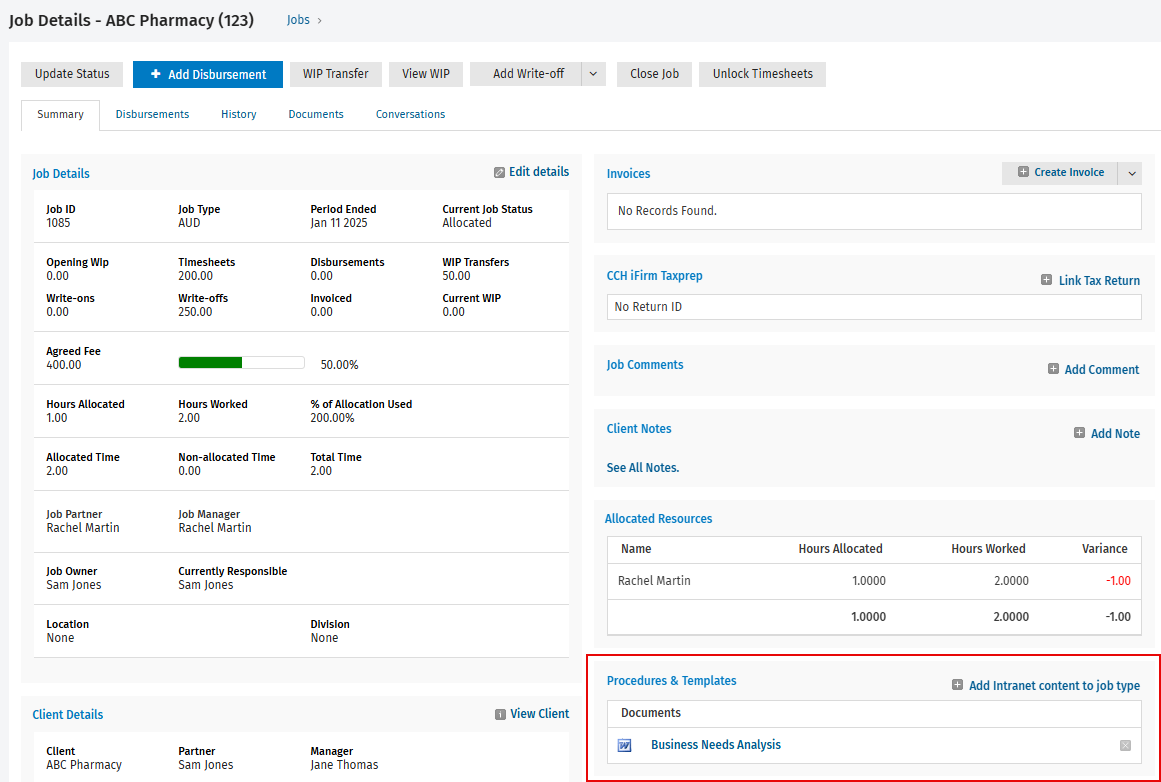Link a job to Intranet content
Intranet - Add and Edit Content
If you have the Intranet module you can set up job type tags, then use those tags to link jobs to content that is relevant to the job type. Linking content to a job type for a specific entity type ensures that the content is relevant to the job being worked on.
When you add Intranet content to a job type, the content is assigned a tag relevant to that specific job type, for example Job:AA. If the tag already exists , it gets selected. If not, it is created and then selected.
- Click Jobs & Billing > Jobs.
- Click a job of the job type that you want to add content to.
- Click Add Intranet content to job type in the Procedures & Templates panel.
- Click the search
 icon to open the Content Lookup window.
icon to open the Content Lookup window.
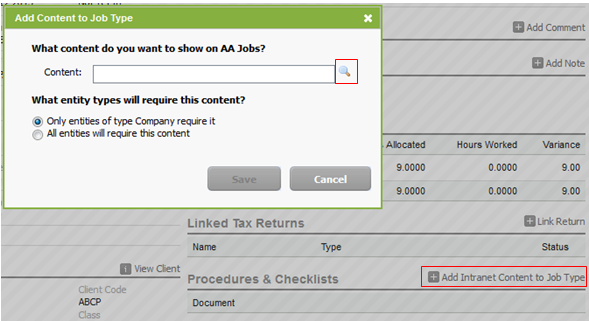
- Find the content you want to associate with the job type and click it - the Add Content to Job Type window will update.
- The content name will appear in the Content field.
- If the content you select has already been assigned an entity tag, for example COMPANY, you will see the following:
- Select the relevant radio button to answer the question, What entity types will require this content?
- Only entities of type [entity type] require it - you will see the entity type of the job you are on displayed, for example Company or Individual.
- All entities will require this content - if entity tags already exist for the content, this action will remove all previously assigned entity tags. Click Yes to proceed.
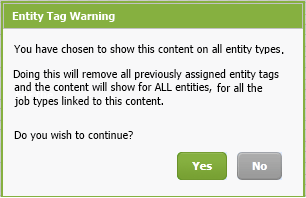
- Click Save - you will see the content item listed as in the panel.