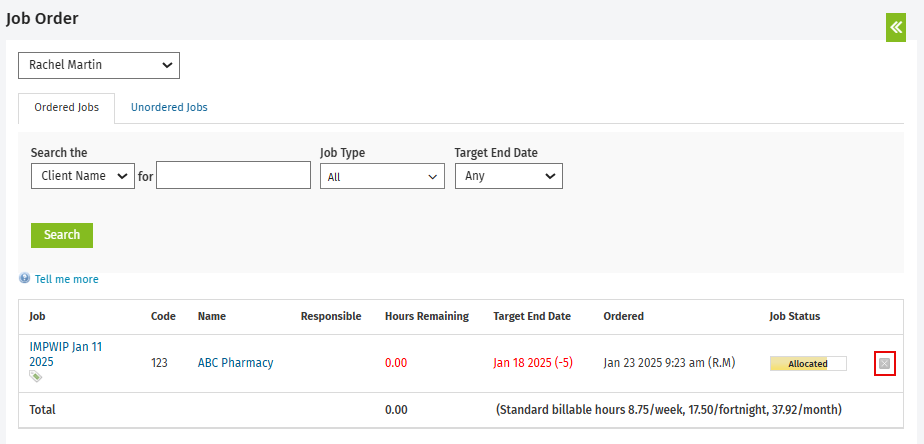Remove jobs from ordered lists
Jobs - View, Add and Edit Jobs or Workflow and Resource Manager
If a job assigned to a team member is no longer a priority, you can move it from the Ordered Jobs list and it will go back to the Unordered Jobs list.
- Click Jobs & Billing > Job Order.
- Select your name or the name of another user from the drop-down list.
- Click the Delete button
 icon on the row of the job that is no longer a priority.
icon on the row of the job that is no longer a priority. - Click Yes.