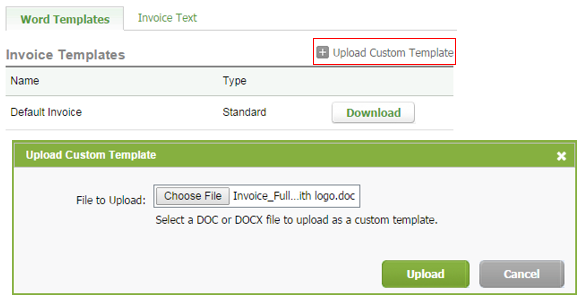Upload your customized billing template into Jobs & Billing
Settings - Jobs & Billing
Once you have saved your customized template with a new name:
- Click Settings > Jobs & Billing > Billing Templates.
- Click Upload Custom Template.
- Click Choose File to locate and select your customized template.
- Click Upload.
- Clear the Include standard invoice templates as options when printing invoices and/or Include standard statement templates as options when printing statements check boxes, if required.
- This stops the standard templates from appearing as options when you prepare your invoices and statements. Instead, you will only see your own customized templates.
- Print a sample invoice or statement to ensure that it prints as you intended and that all the data displays correctly.