Quickly view data entered
| CCH iFirm Taxprep T1 | CCH iFirm Taxprep T2 | |
| Starting with version | 2016 | 2017 |
CCH iFirm Taxprep allows you quickly view data entered in the return of a taxpayer.
Display data entered in the current-year return
- From the return manager, select the return of a client for whom you want to view data.
- In the Return view, click the PREPARE tab.
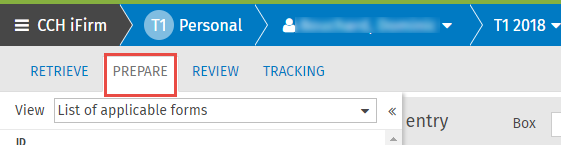
- In the View drop-down list of the left pane, select Data entered this year.

- The list of forms in which data is entered displays.
- Click the cell that you want to display.
The cell is now selected in the form.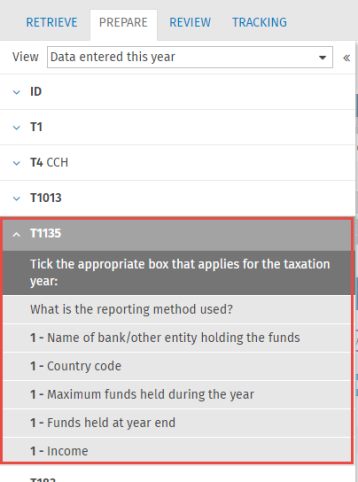
- Click the cell that you want to display.
The cell is now selected in the form.Tip: You can use the Ctrl+Enter shortcut key to go to the next item or the Ctrl+Shit+Enter to go to the previous item in the left pane. - Edit the cell if required.