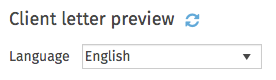Letter preview
To preview a client letter, you must ensure that the letter is associated with a Client letters form and that it contains no validation errors.
To preview a letter, please complete the following steps:
- Click on the REVIEW tab in the return of your choice.
- In the View drop-down list, select the Client letter preview option.
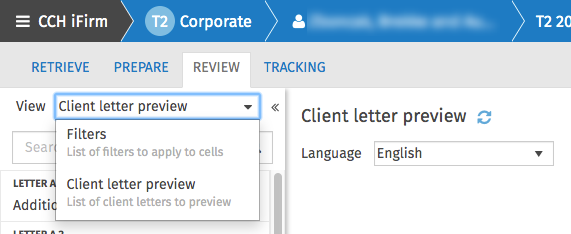
- Select the language in which you want to preview your letter.
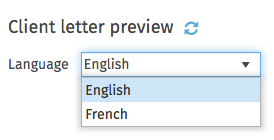
- Click on the letter you want to preview in the panel on the left.
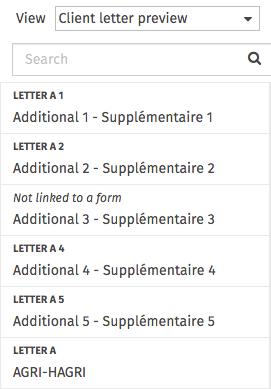
If changes were made to your letter while you were previewing it, you can click on the refresh button to obtain the most recent version of the letter.