Access prior-years returns
| CCH iFirm Taxprep T1 | CCH iFirm Taxprep T2 | |
| Starting with version | 2016 | 2017 |
CCH iFirm Taxprep allows you to access income tax returns of prior years from the return manager and the Return view.
Contenu
Access prior-years returns from the return manager
To access a prior-year income tax return from the return manager, proceed as follows:
-
- In the navigation menu, click the year, then select the year for the returns that you want to display.
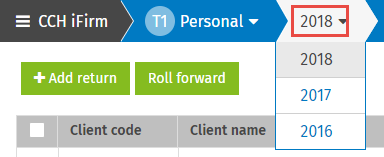
- Click the name of the client associated with the tax return that you want to display.

The income tax return for the taxation year selected now display on screen.
Access prior-years returns from the Return view
To quickly acces a prior-year return from the Return view, proceed as follows:
- .
. - Click the name of the taxpayer for whom you want to display the income tax return. The Return view displays.
- Click the taxation year in the menu bar.

- Select the taxation year of the return you want to access.
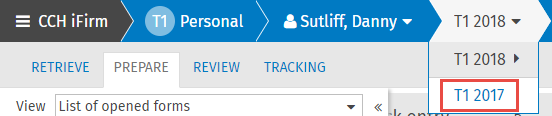
The income tax return for the selected taxation year now displays on screen.