General information
Do you have a valid authorization?
The program automatically answers the question Do you have a valid authorization or power of attorney? based on the information entered in the form.
The answer to this question will be “Yes”:
- if, in Form MR-69, the box You had a valid authorization or power of attorney in the previous year is selected;
- if, in Form MR-69, the date entered in the field “Expiry date of the authorization or power of attorney rolled forward from last year” is not passed;
- if, in Form MR-69, a date is indicated in the field “Date the form was last submitted or form signature date of the preceding fiscal period.”
The answer to this question will be “No”:
- if you create a new client file;
- if, in Form MR-69, the date entered in the field “Expiry date of the authorization or power of attorney rolled forward from last year” is passed;
- if Form MR-69 does not contain rolled forward data and no date is entered in the field “Expiry date of the authorization rolled forward from last year” or in the field “Date the form was last submitted or form signature date of the preceding fiscal period.'
Date the form was last submitted or form signature date of the preceding fiscal period
The value that was entered in the “Signature” section of the form for the previous year will be rolled forward to the field “Date the form was last submitted or form signature date of the preceding fiscal period” of the “Rolled Forward Data” section. In this field, you will also be able to enter the date on which you have filed this form. The value in this field used to determine if you have an authorization for the client.
You can electronically transmit a mandate (MR-69). To do so, first make sure that all statements of the checklist are set to Yes. The electronic transmission checklist is comprised of two steps:
Step 1 – Printing the form: In this first section, all statements of the checklist are set to Yes before printing the form. Once printed, the mandate must be signed by the legal or authorized representative.
A check box (60) is shown at the bottom of Part 4 with respect to the signee consenting to the electronic transmission of the mandate by the professional representative. When this box is selected the taxpayer designates the electronic versions of these documents as constituting legal originals.
IMPORTANT: The box must be selected in order for the electronic receipt of the mandate to be accepted and for the mandate to be in force. If the box is not selected, the transmission will be rejected.
If amendments must be made to data on the MR-69 form, we strongly suggest that you force the reprinting before the electronic transmission to make sure that the data on the hard copy (signed, scanned and attached to the client file) is identical to the electronically transmitted data, which will ensure that the mandate is in force.
Step 2 – Electronic transmission: The second section of the list relates to requirements that must be complied with to be able to transmit the MR-69 form:
- First, select the form for transmission. To select this option for all your clients, select the appropriate check box in the MR-69 - Authorization to communicate information or power of attorney section of the Authorization Forms tab of the preparer profile.
- Then, the signed mandate must be scanned and attached* to the client file. From the File menu, click Attached Files. The Attached files properties box will open when the signed mandate is attached to the form. Next, select Signed Copy from the Type list.
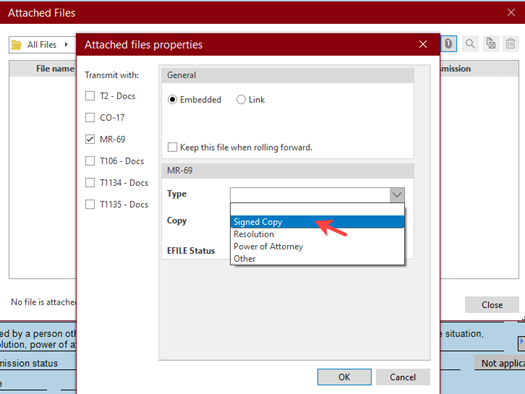
- In the Copy field, click the magnifying glass and select the copy of the form to which the scanned mandate should be attached to. Then, click the OK button.
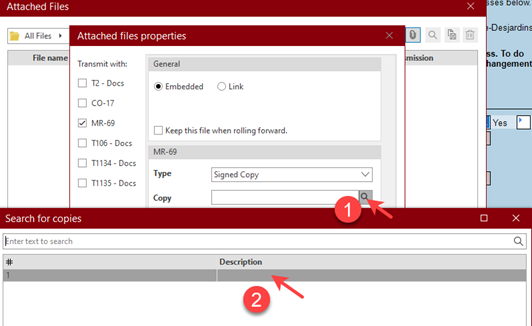
- In addition, if the signing officer is not one of the corporate officers (president, vice-president, secretary or treasurer)*, a supporting document confirming that the signing officer is the legal representative of this corporation is required. This supporting document must also be attached** to the client file as the signed MR-69 form. In the Attached files properties box, select Resolution, Power of Attorney or Other from the Type list, as applicable.
* In the case of a signing officer being someone other than a corporate officer, the designated person must be so authorized by a resolution of the board of directors of the corporation or by a unanimous shareholders’ agreement.
**The attached files will be transmitted to Revenu Québec at the same time as data from the MR-69 form.
The Eligible status value is allocated when all eligibility statements in step 2 are set to Yes. The transmission status displays automatically at the end of this section and can also be accessed using the File > Properties (F11) command.
The Accepted status value is allocated when the transmission of the MR-69 form is accepted by Revenu Québec. Once the value is allocated, the form will no longer be applicable when printing the return.
When the transmission of the MR-69 form is accepted, a reference number confirms only that the mandate was received by Revenu Québec and that it complies with some basic validations. To verify the validity of the mandate after having obtained the reference number, consult the My account portal for professional representatives (in French only) a few minutes after transmission. If the mandate has been accepted and is compliant, the status will be À accepter. In certain cases of exception, the mandate might be rejected for various reasons and the status will be À corriger. If this is the case, contact Revenu Québec.