Run a Contacts report
You can run pre-set reports on your contact details. You can also create your own custom reports. To access a Contacts reports, click Reports > All Reports, then click the Contacts tab.
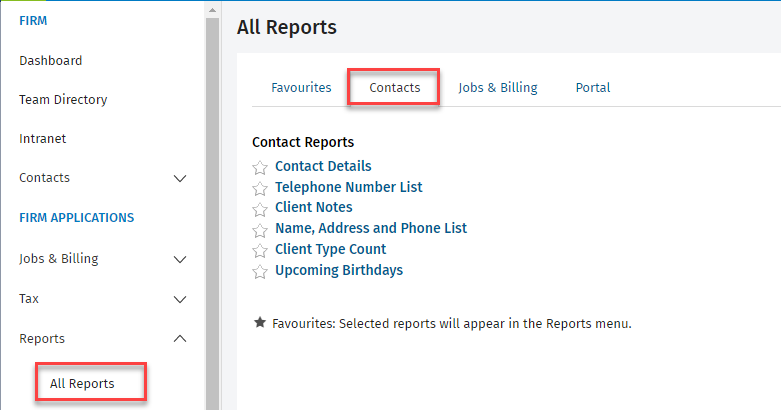
- Contact Details (create a custom report) - Allow you to create your own custom reports. The security role Contacts - Contacts Details Report is also required.
- Telephone Number List - Shows the telephone and fax numbers for all or some of your contacts. You can narrow the list of numbers generated in a report according to contact type, partner and client manager.
- Client Notes - Depending on your security role, you can use this report to view and print client notes. This report is useful for checking that changes to client details are being recorded or to review details being added by Note Category.
- Name, Address and Phone List - View and print the names, addresses, and phone numbers for your contacts.
- Client Type Count - See how many clients you have in each client type category (business, individual, partnership, etc. ).
- Upcoming Birthdays - Quickly ascertain whether any of your clients have their birthday coming up.