Card Overview
The rectangles that display on the dashboard are cards. Each of the cards represent a return or the returns of a client file on which your firm is working.
For information on the return and modify that information, if applicable, just click the corresponding card.
If you were using CCH iFirm Tracking with Personal Taxprep, the following information will display on the cards:
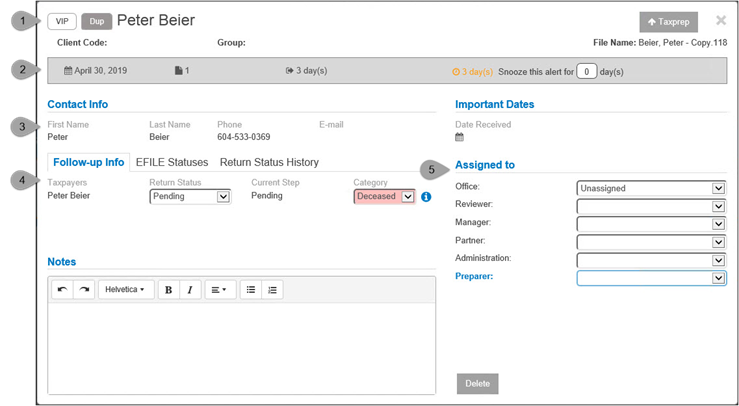

|
|

|
|

|
|

|
|

|
|
Modify a card
The following operations can be performed in a card:
- open the Taxprep client file using the
 shortcut.
shortcut. - change the return status;
- assign the return to a preparer or a role responsible for a specific step in the return preparation process;
- designate a client as being a VIP client;
- add a note;
- change the return category;
- set to quiet.
Note: When a card is open and someone else saves changes to the card, a pop-up window prompts you to reload the card with the latest changes.
 tag will be displayed to the left of the name and if the card is duplicated, the
tag will be displayed to the left of the name and if the card is duplicated, the  tag will also be displayed;
tag will also be displayed;