Learn about the Documents Feature
The Documents feature in CCH iFirm is a document management system hosted by Wolters Kluwer. It allows you to keep your firm’s digital documents in a safe, secure and accessible place.
The Documents feature integrates with the Contacts and Jobs & Billing modules, allowing you to associate documents with specific contacts and jobs. For example, you could upload a letter of engagement against a contact, or workpapers and supporting documents against a job.
The Documents tab in Contacts:
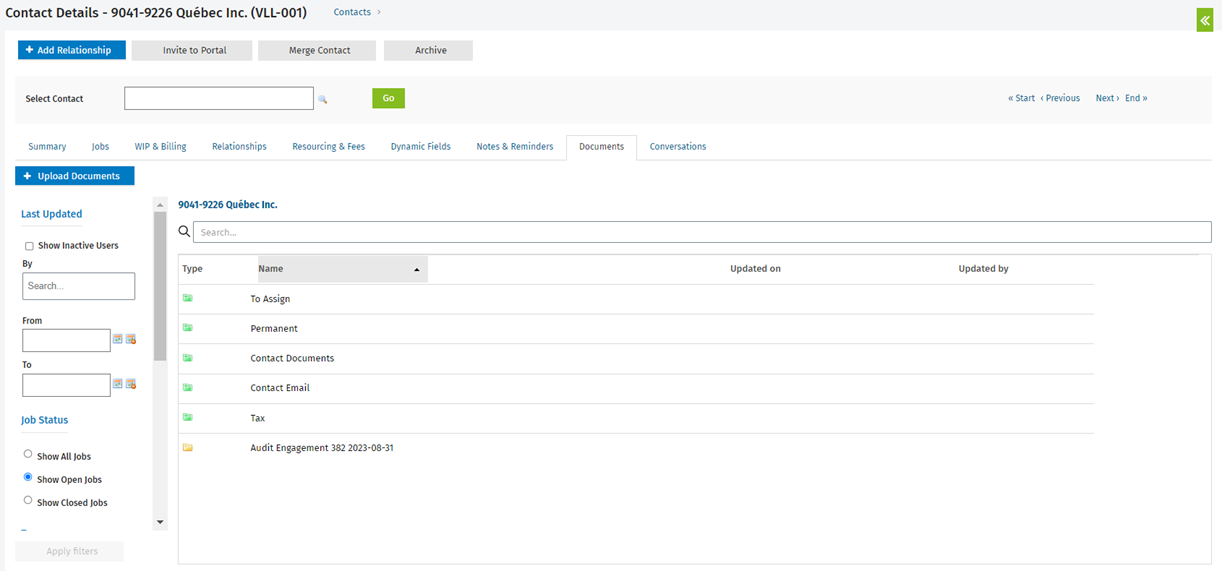
The Documents tab in Jobs & Billing > Jobs:
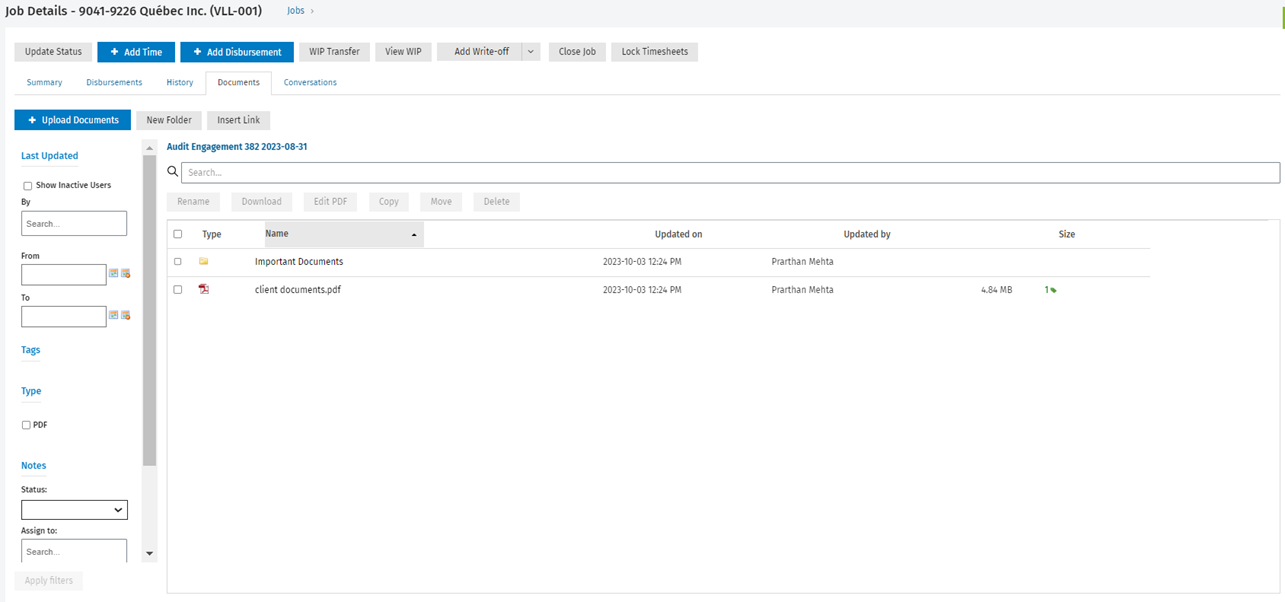
The key features available now:
- Ability to upload documents within a contact record. You can put the document in the To assign folder, the Permanent folder or one of the jobs folders. Read more about the Contacts folder options.
- Ability to upload documents within a job.
- Quick and easy viewing PDF documents and image files with one click.
- Quick and easy viewing and editing of other document types via the Documents Sync tool (tray application).
- Built-in version control.
- Powerful search and filtering functionality.