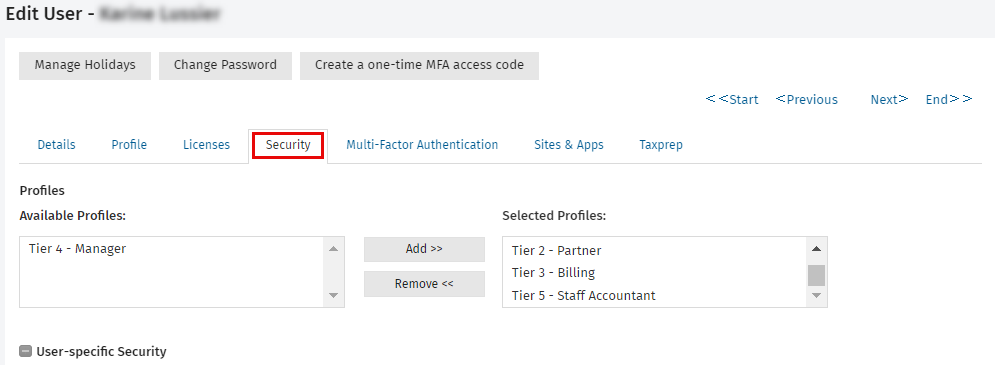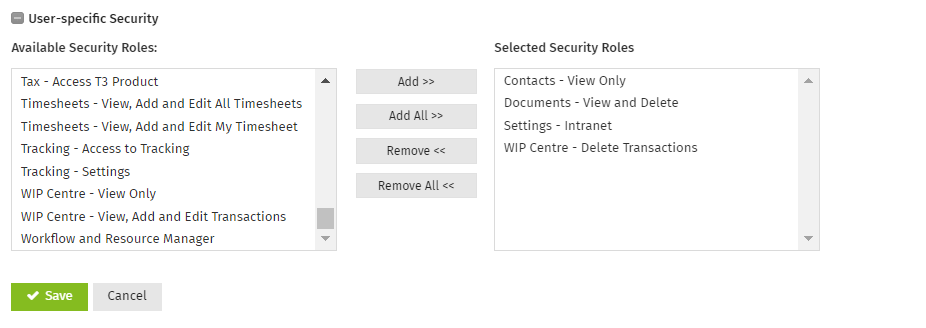Assign profiles and security roles to users
Security- Manage User Security
Once you have added profiles for your firm, you can assign them to a user. Alternatively, you can assign individual security roles to a user.
Tip: Click here to learn more about profiles and security roles.
- Click Settings > Users. The User Manager page displays.
- Locate and click the required user account to open it.
- Click the Security tab (only users with appropriate access will see this tab).
- Select the profiles that you want to assign to the user, if applicable.
- Click Add.
- Select any user specific security roles, if required:
- Click the show
 icon beside User-Specific Security, if you cannot see the list of roles.
icon beside User-Specific Security, if you cannot see the list of roles. - Click the security roles that you want to assign to the user, then click Add.
- Click the show
- Click Save..