Learn About the Portal Security Roles
The following information outlines what Portal security roles allow a user to do in the system. For demonstration purposes (screenshots) the user was assigned only the Contacts - View, Add and Edit Contacts security role to begin with. Then each of the Portal security roles were assigned to the account individually, then removed before the next one was assigned.
1. Portal - View
With this role users can access the Portal area via the left menu to view the list of client portals. Users can also remove a client from the portal list.
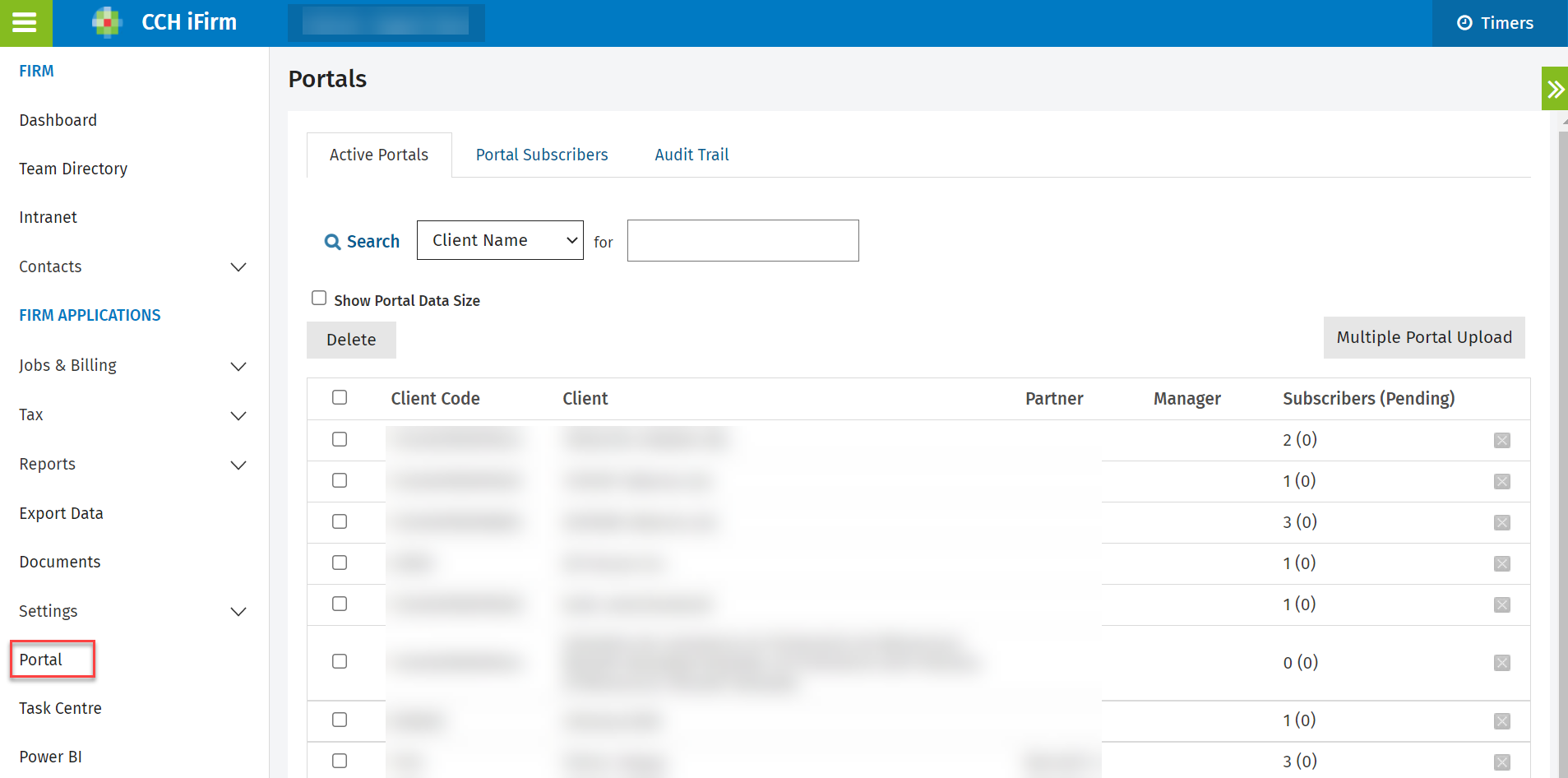
2. Portal - Admin
With this role, users can access the Portal Settings and Portal Homepage, and invite clients to use the portal within Contacts. Users cannot access the Portal area.
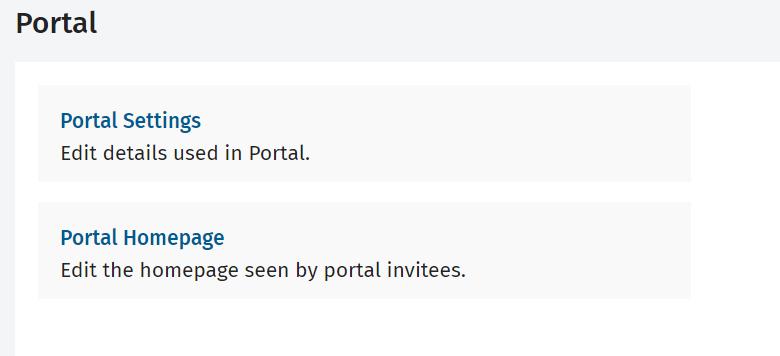
3. Settings - Portal
With this role, users can access the Portal Settings. However, they cannot access the Portal homepage or Portal section.
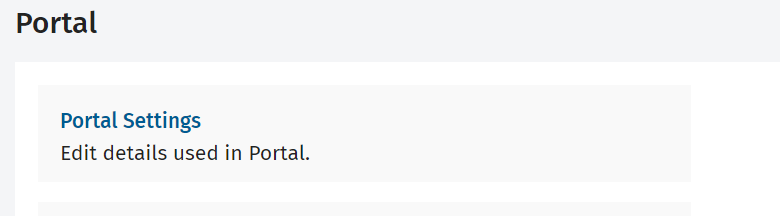
4. Client Portal - Electronic Signing
With this role, users can edit the digital signature feature in the Portal Settings, access the Documents to be Signed folder in the portals and view digital signature related reports.
5. Client Portal - Electronic Signing Tags
This role is an add-on to the Client Portal - Electronic Signing security role. With this security role, users can add tags to a document to indicate where the client should insert a signature, date stamp or initials.