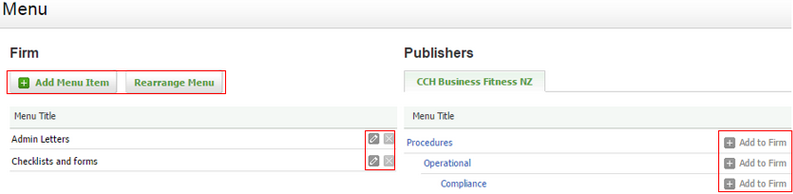Learn about the Intranet security roles
When the Intranet module becomes active, you can assign the relevant Intranet security roles to the user accounts.
Unlike many of the other modules, users do not need any Intranet security roles to access Intranet via the left menu to view content. Security roles are only required for the Intranet administrator (the person who is responsible for adding and editing content) and anyone who wants to add or edit new articles.
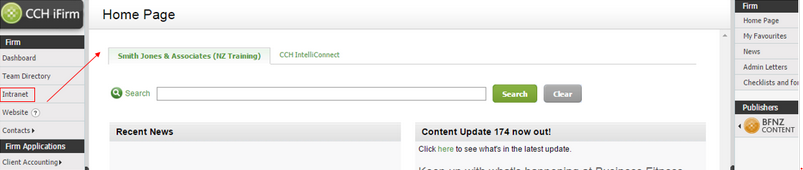
The following information outlines what each of the Intranet security roles allows a user to do in the system. For demonstration purposes (screenshots) the user was assigned the first role to his or her account by itself, then it was removed before the next one was assigned.
1. Intranet - Add and Edit News Items
With this security role, users can add, edit and delete news articles.

2. Intranet - Add and Edit Content
This is a full access role. With this role, users can add, edit, copy and delete content. Users can perform all administration tasks in the Intranet module, such as set up document styles and templates and manage the Firm menu. Users also have the same permissions as the Intranet - Add and Edit News Items role.
Content
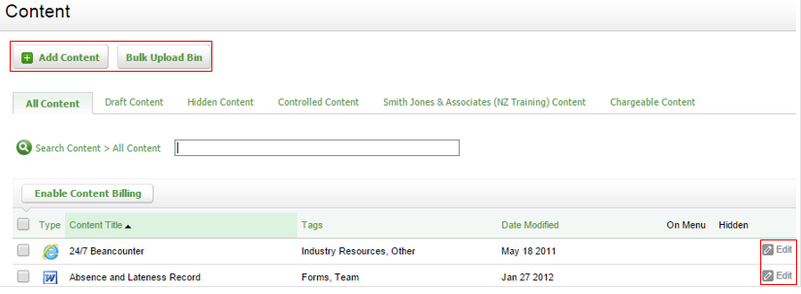
Menu