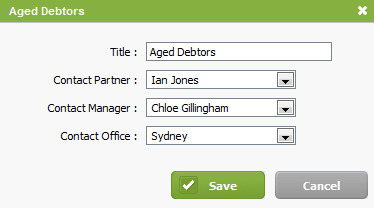Aged Accounts Receivable widget
Receivables - View Only
This widget displays the monetary value of your aged receivables and how many days the payments are overdue. You can also see the current and total amounts due. This data is also found in the Aged Accounts Receivable Report. You can use this widget to monitor your receivables. You can filter the data to display only the data that relates to you. Click here to learn more about using widgets.
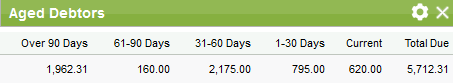
Click the settings ![]() icon to change the:
icon to change the:
- Title - the text that appears in the widget header.
- Billing Entity - only visible if your firm has more than one billing entity.
- Contact Partner - options include None, All and the partner options that have been assigned in Contacts.
- Contact Manager - options include None, All and the manager options that have been assigned in Contacts.