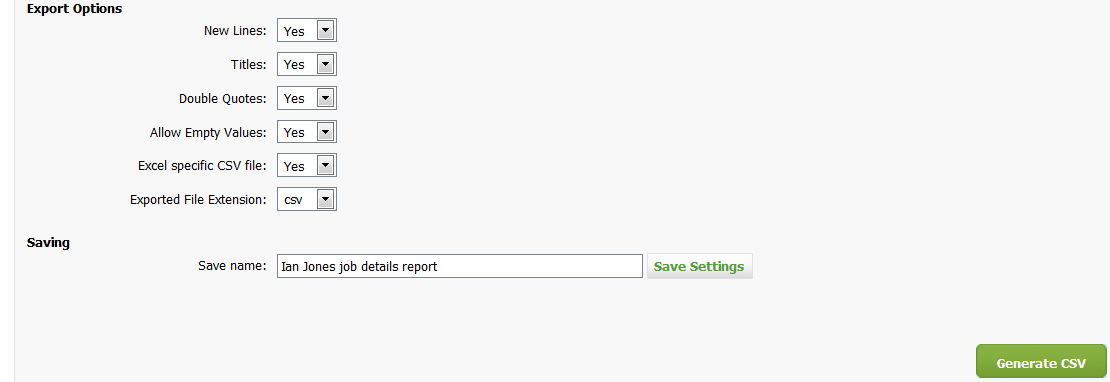Customized Job Details Report
- Jobs - View, Add and Edit Jobs or Workflow and Resource Manager;
- Firm - View WIP and Profitability Information (to export the data in the WIP Total, Write-on, and Invoice Total columns)
You can create a custom report based on the existing details of jobs in your system. Similar to the custom contact details report, the custom Job Details Report is highly flexible, enabling you to quickly generate a report using any data recorded against your jobs. For example, you could create a report to see which open jobs for a particular partner are not yet in. The report is exported to Microsoft® Excel®. You can also save your settings and use them again - your report is added to the list of job reports.
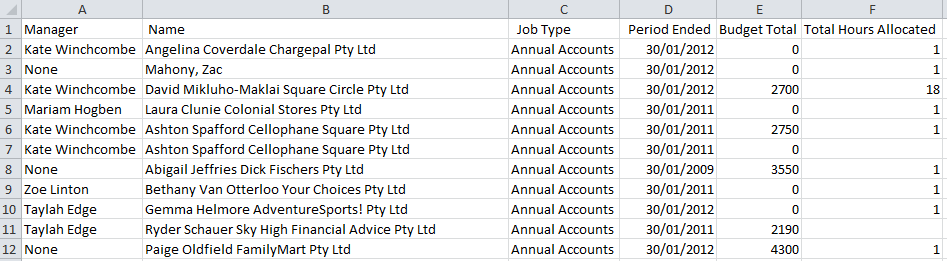
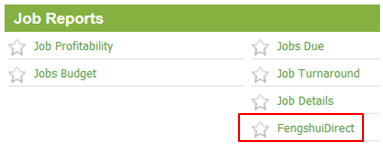
Create a custom Job Details report
- Click Reports > All Reports > Jobs & Billing tab.
- Click Job Details under Job Reports.
- Click the arrows beside the filters to make the required selections for the report.
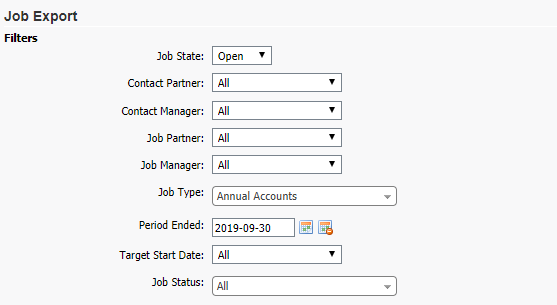
- Select the desired fields and click the buttons provided (or double-click the fields).
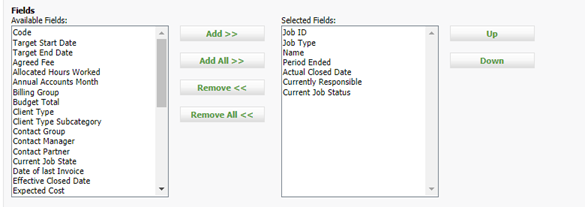
- Select the required export fields (if you want to generate a .csv version of the report).
- Type a name for your new custom report in the Save name field at the bottom.
- Click Save Settings - your new report is listed under Job Reports.
- Click Generate CSV to export your report as a spreadsheet, then open or save the .csv file.