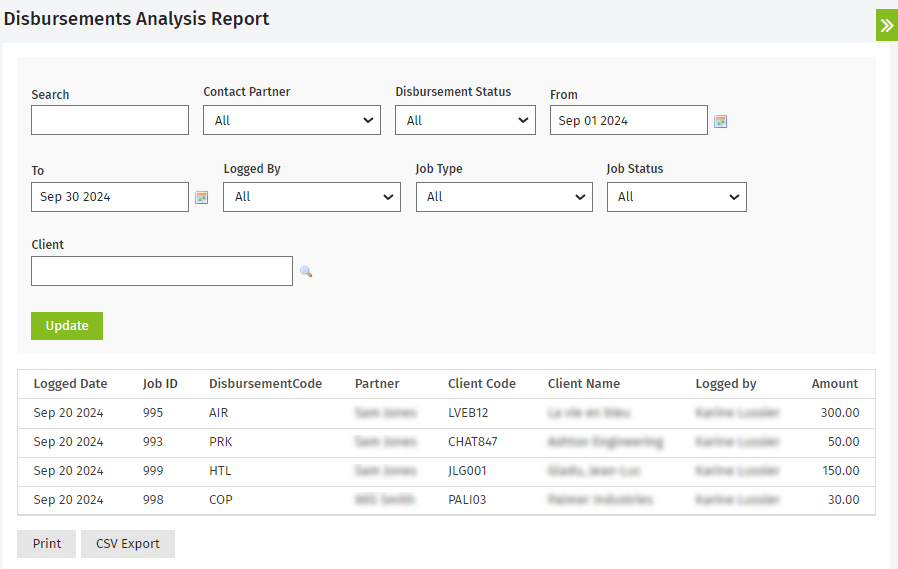Disbursements Analysis Report
Disbursements - View, Add and Edit Disbursements
You can use this report to view all disbursements logged during the selected period. You can see the disbursements logged for each partner by staff members over the period selected, with details of disbursement amounts and the clients who were charged the disbursements.
You can click the column titles to sort the information. You can filter by Contact Partner, Disbursement Status, and more. The header of the report reflects any filter selections you make. Click Print to print the report or click Export to open the report in a Microsoft® Excel®. Click here to learn more about using reports.