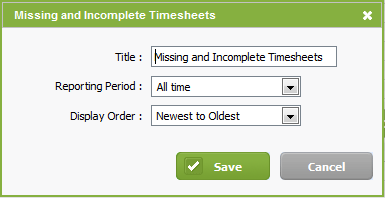Missing and Incomplete Timesheets widget
Workflow and Resource Manager
You can use this widget to keep track of any timesheets that are yet to be entered or completed.
We recommend that you enter your time daily, in which case you should not have any missing time. However, if you prefer to enter your time weekly, at the end of the week you will have Monday to Friday sitting in the Missing and Incomplete Timesheets widget. As you complete your timesheets and record your standard hours, they will disappear from this widget. Click here to learn more about using widgets.
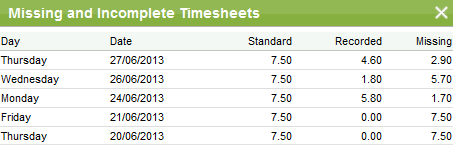
Click the settings ![]() icon to change the:
icon to change the:
- Title - the text that appears in the widget header.
- Reporting period - choose a time frame from the drop-down list. You can exclude old items so that you only see missing or incomplete timesheets for the period that you want to be focusing on.
- Display order - choose whether you want the timesheets displayed from newest to oldest or vice versa.