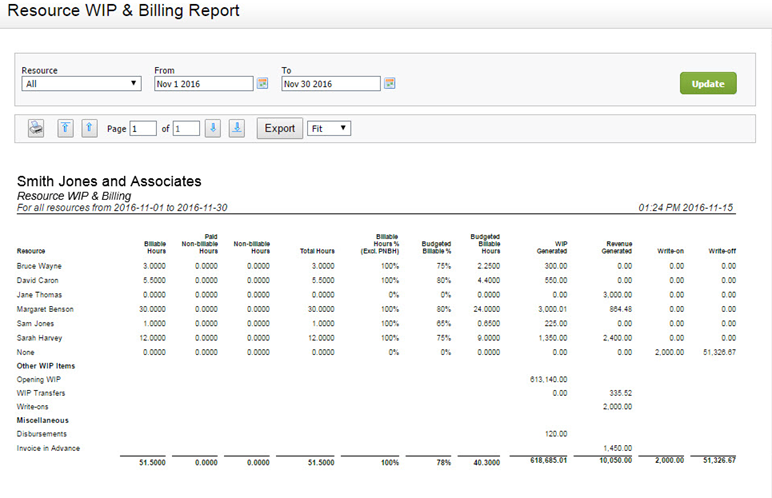Resource WIP & Billing Report
- Firm - View WIP and Profitability Information, or
- Workflow and Resource Manager
You can use this report to determine the performance of users based on productivity, WIP billed and Write offs.
The report looks at the time against the timesheet as billable versus non billable. It shows you what WIPs (via timesheets) have been generated in the period by each resource. It also shows you Other WIP items which may include opening WIPs, WIP transfers and write-ons. In addition, the Miscellaneous section of the report may display data for disbursements and invoices in advance. These additional items do not necessarily relate to users and should assist you to reconcile totals of this report to other WIP reports
The data in this report does not depend on users being allocated to a job. It shows anyone who actually worked on the job, whether they were allocated or not.
The report displays data for all users with relevant data for the current month by default, but you can filter it to show specific resources and set a different period. The header of the report reflects any filter selections you make. The WIP Generated column shows the WIP added via the users timesheet in the period, while the Revenue Generated column shows what amount of WIP has been included on invoices in the period (not including write-ons applied to timesheets on the invoice). Click here to learn more about using reports.