Update checklists for jobs
Jobs - View, Add and Edit Jobs
When you add a checklist, it appears in the Checklists panel on the Job Details page.
- Click Jobs & Billing > Jobs.
- Click a row to open the required Job Details page.
- Click the checklist to be updated in the Checklists panel - it opens in a new tab.
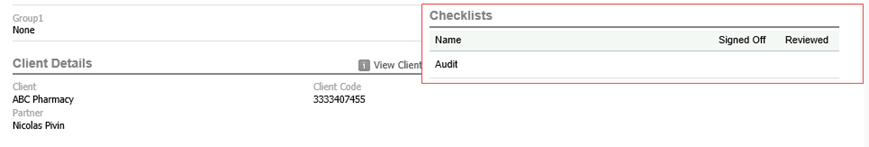
- Update the checklist items by selecting the relevant check boxes - the items are stamped with the user name, date and time.
- Click the edit
 icon to add notes to the checklist item, if required.
icon to add notes to the checklist item, if required.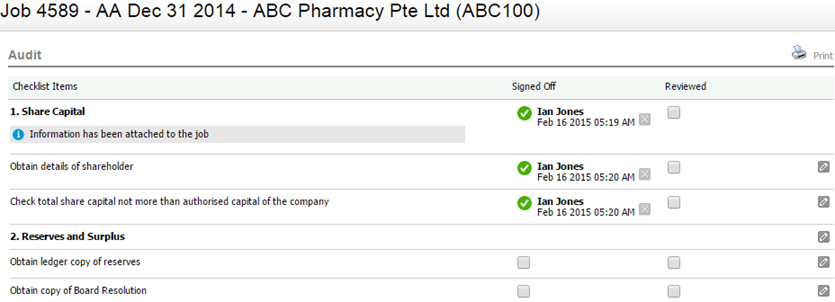
- Close the Checklist tab.
- Refresh the Job Details page.