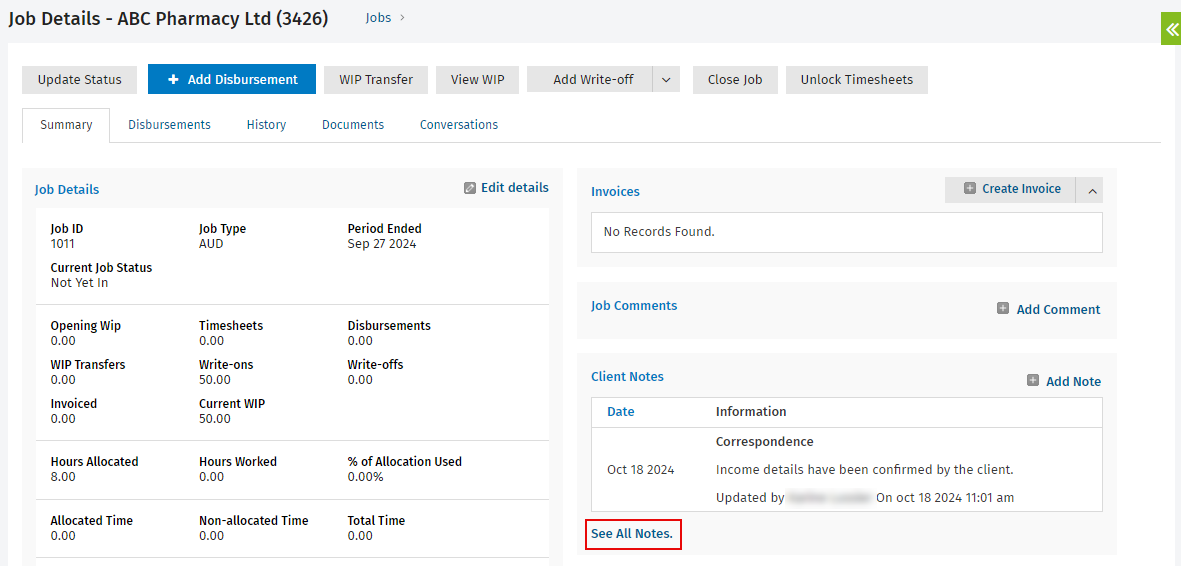Add client notes
Jobs - View All Jobs
You can add information related to a job and this information will be stored in the Notes & Reminders tab of the client's record in Contacts.
- You might want to add a note about a client paper when it comes in, or record a phone conversation and set a reminder to follow up on this in a few days time.
- You could also set reminders for regular client visits/phone calls.
- You can set up as many note category types as required, to help you locate required information quickly and easily. For example, you could have a note category named Coding notes.
Tip: Add reminders with the note, so you can receive automatic e-mails on specified dates.
To add a note
- Click Jobs & Billing > Jobs.
- Click a job to open the Job Details screen.
- Click Add Note to add a new note.
- Enter note information.
- Set an e-mail reminder, if required.
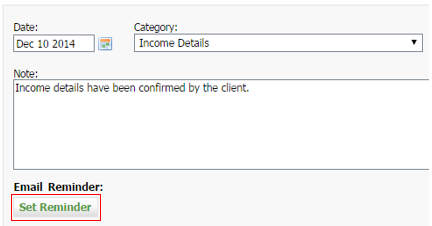
- Click Save.
To view client notes
In the Job Details page, click See All Notes. to access the Notes & Reminders tab of the client's record in Contacts.