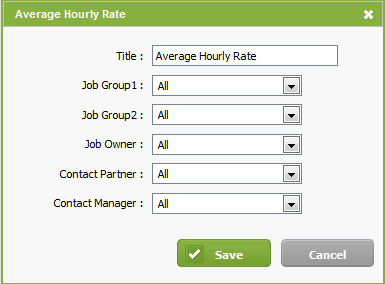Average Hourly Rate widget
Firm - View WIP and Profitability Information
This widget displays the average hourly rate for your firm, which will help you to see if your firm is performing efficiently. It will show the average hourly rate for your firm for each month of the year. Click here to learn more about using widgets.
Each month, Jobs & Billing looks at what jobs have WIP items for the month and if they have a net amount of $0.00. Those jobs are then included in the calculation for the monthly average hourly rate.
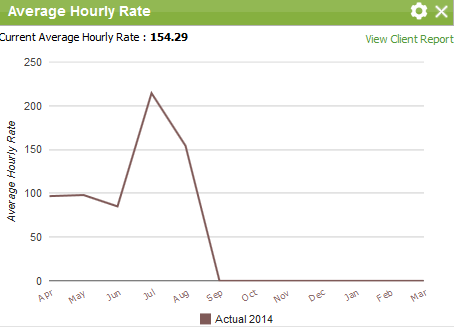
The monthly average hourly rate is equal to the total amount invoiced for jobs with net WIP of $0.00 divided by the total hours worked on those jobs.
Click View Client Report at the top left of the widget to open the Client Profitability Report and see what information has made up the monthly rate. The report will load with the filters and dates pre-selected based on widget settings.
Click the settings ![]() icon to change the:
icon to change the:
- Title - the text that appears in the widget header.
- Contact Partner - options include None, All and the partner options that have been assigned in Contacts.
- Contact Manager - options include None, All and the manager options that have been assigned in Contacts.