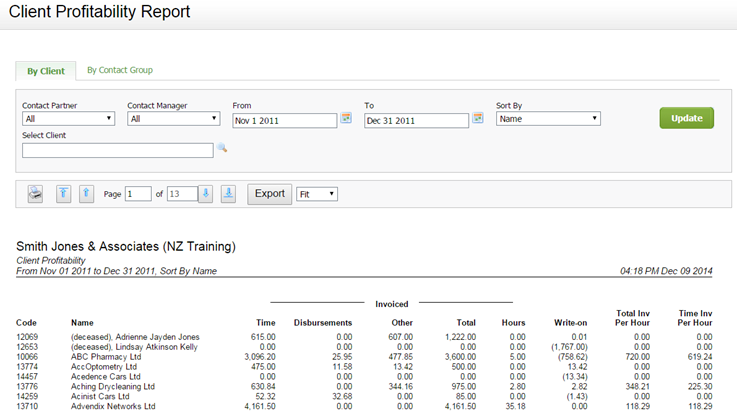Client Profitability Report
Firm - View WIP and Profitability Information
You can use this report to assess the profitability for a client or contact group over a selected period. It shows you how much WIP and hours were invoiced for each client in the period, the amount of write-ups and information on average hourly rates.
You can filter the report results by contact partner, contact manager, client and more. The date range you select determines the WIP items included in the report for each client.
The Other column includes simple line amounts on invoices and any other invoiced items that are not timesheets or disbursements. The Time Inv Per Hour monthly total is used for the Average Hourly Rate dashboard widget.
If you have set up custom groups and filters for your firm, you can also filter the report by contact-related firm groups, for example by contact location and contact division. The header of the report reflects any filter selections you make. You can also sort the data using the available Sort By options.Click here to learn more about using reports.