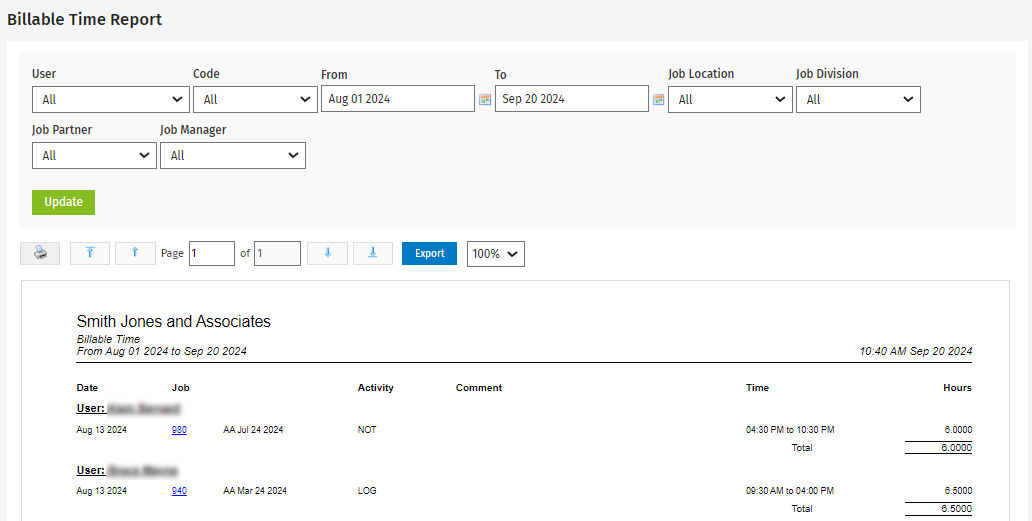Billable Time Report
- Timesheets- View, Add and Edit All Timesheets, or
- Timesheets - View, Add and Edit My Timesheet (only view your own data)
You can use this report to see how much time you or another user has spent on activities that can be charged to clients over the selected period. You can click a Job ID to open the Job Details page.
The report displays data for all users by default but you can filter it to display data for an individual user. If you have set up custom groups and filters for your firm, you can also filter the report by job-related firm groups, for example, by Job Location and Job Division. The header of the report reflects any filter selections you make. Click here to learn more about using reports.