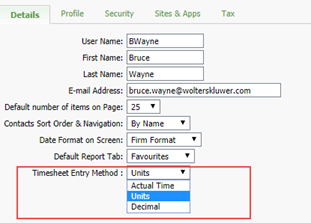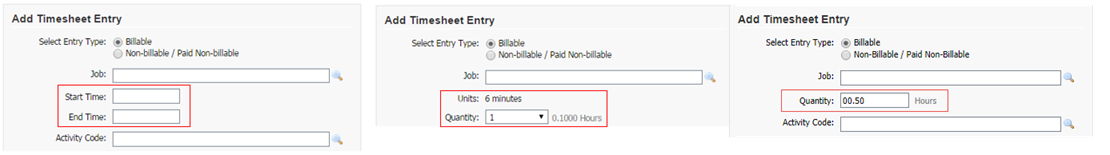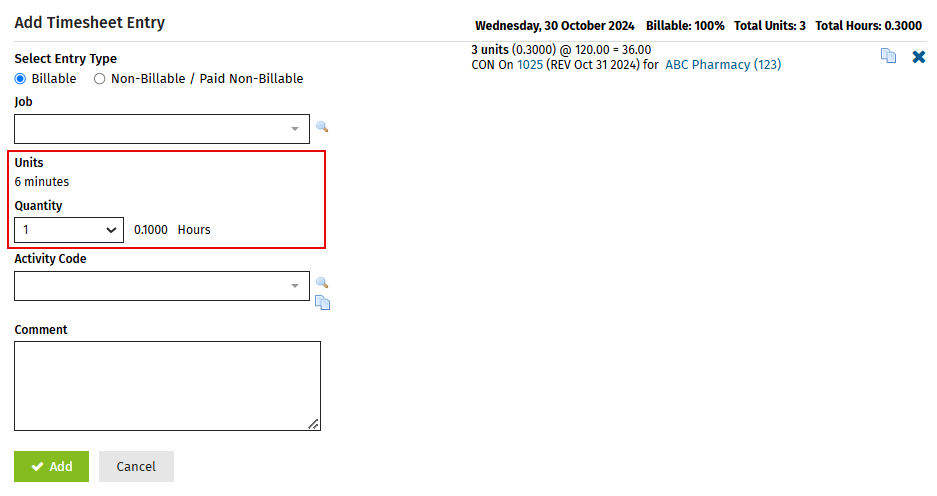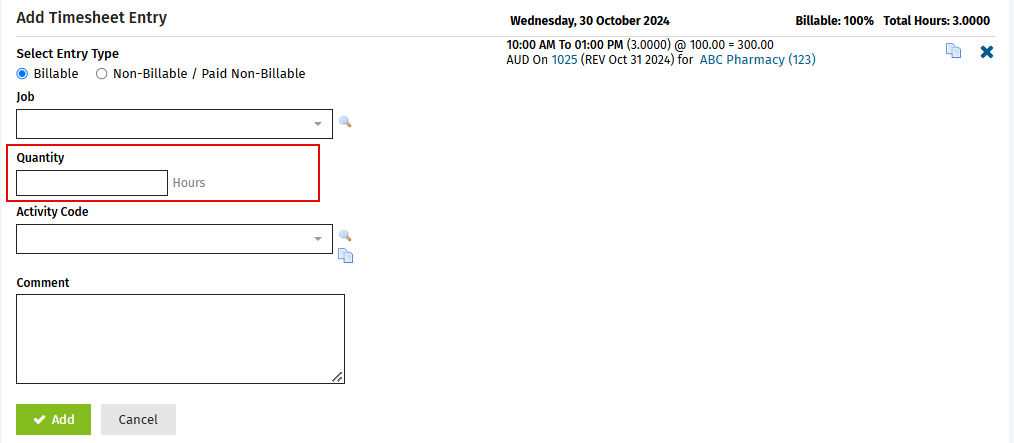Choose a timesheet entry method
The length of each unit of time is a global setting applied throughout your firm. The default unit of time is six minutes but your firm can adjust this setting, for example to 15-minute units, as required. Each user has access to their profile and can change this setting as required.. .
The method entry defined for timesheets will be taken into account when calculating the time recorded by a timer. See Use timesheet timers.
If you want to change your preferred entry method or toggle between methods:
- Click My profile in the drop-down menu available at the top right of the page.
- Ensure that the Details tab is selected.
- Select your preferred option from the Timesheet Entry Method list : Actual time, Units or Decimal.
- Click Save.