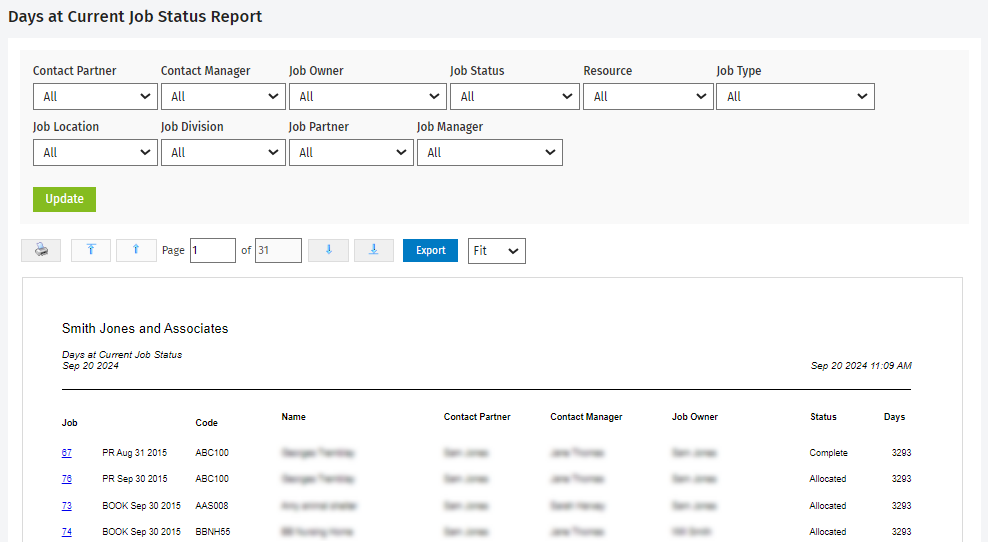Days at Current Job Status Report
Workflow and Resource Manager
This report shows the current status of jobs and the number of days they have been at that status, as at today's date. The report sorts the data by days, in descending order. You can click a Job ID to open the Job Details page.
You can use this report to help maintain standards for your clients - you can see what jobs have been stuck at a particular job status for a long time. You can then take action to make sure that job progresses. For example, the status of a job is set to Allocated and it has been at that status for 20 days. You want to find out why the job has not yet changed to Active.
You can filter the report by Contact Partner, Job Owner, Resource, and more. If you have set up custom groups and filters for your firm, you can also filter the report by job-related firm groups, for example, by Job Location and Job Division. The header of the report reflects any filter selections you make. Click here to learn more about using reports.