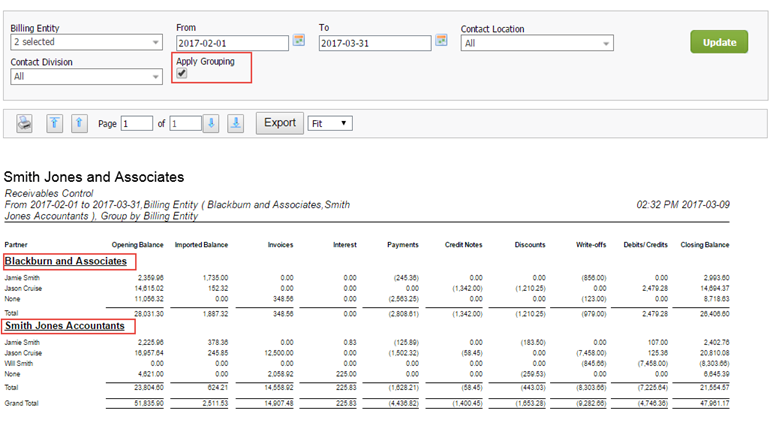Accounts Receivable Control Report
Receivables - View Only
You can use this report to see the movement in the receivables during a selected period for each partner.
If you have multiple billing entities, you can filter the report to view information for an individual entity. The Apply Grouping check box is selected by default and this groups the data under each billing entity. You can clear this check box if you prefer to view the report with no grouping applied.
If you have set up custom groups and filters for your firm, you can filter the report by contacts-related firm groups, for example, Contact Location and Contact Division. The header of the report reflects any filter selections you make. Click here to learn more about using reports.