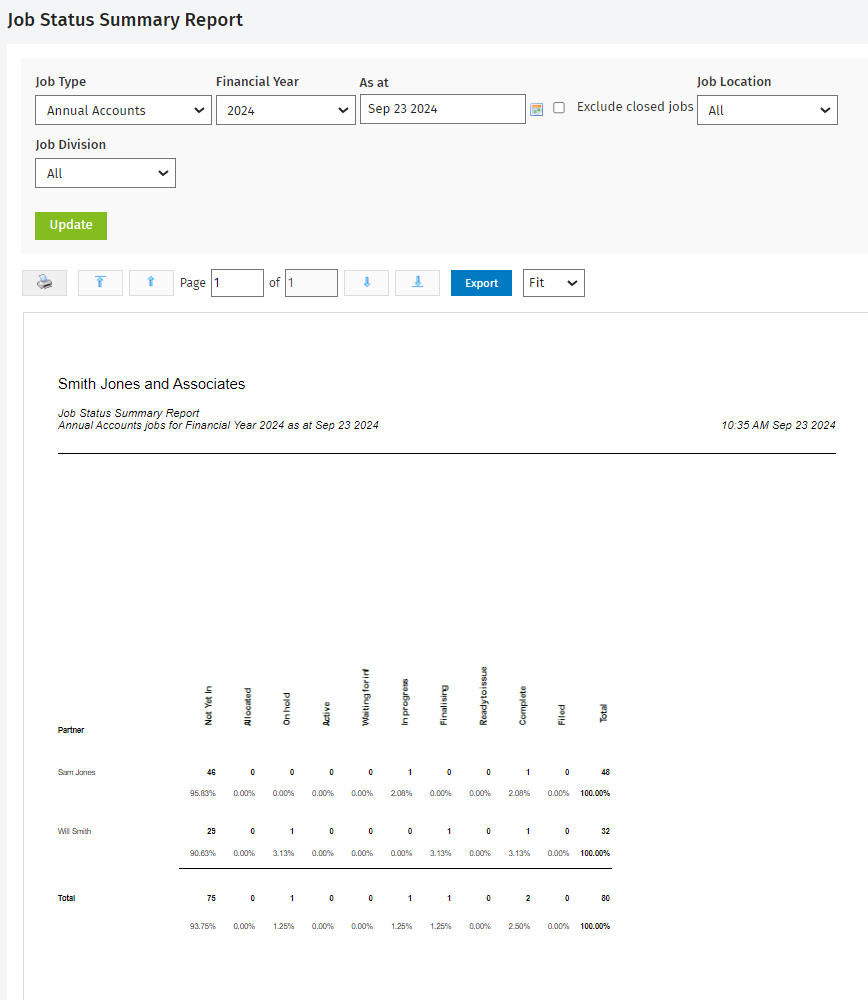Job Status Summary Report
Workflow and Resource Manager
This report shows the number and percentage of jobs at each job status for each partner as at a specific date.
You can filter the report by Job Type, Financial Year, and the As at date, and you have the option to exclude closed jobs. If you have set up custom groups and filters for your firm, you can also filter the report by job-related firm groups, for example, by Job Location and Job Division. The header of the report reflects any filter selections you make. Click here to learn more about using reports.