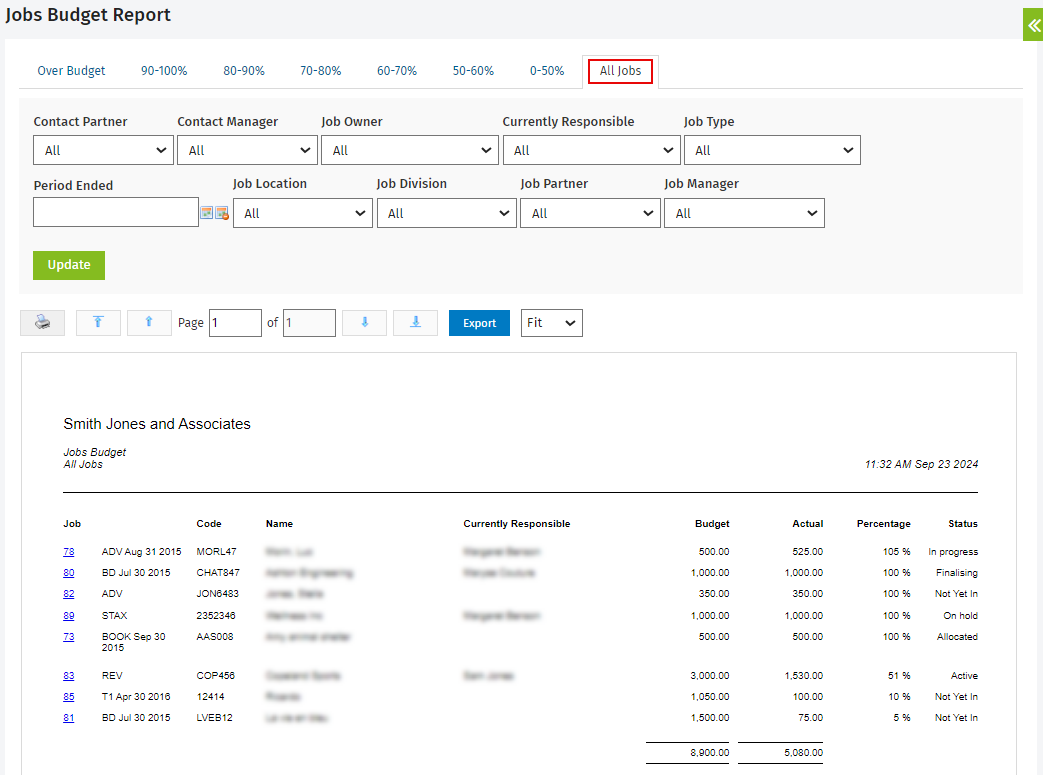Jobs Budget Report
- Workflow and Resource Manager;
- Firm - View WIP and Profitability Information (to view an addition column: Actual)
You can use this report to compare the amount budgeted for open jobs with what they actually cost. You can run this report at regular intervals to help you keep an eye on any jobs that might be going over budget.
The report opens by default on the Over Budget tab but you can use the other tabs for more detailed information. For example, you can use the All Jobs tab to see all jobs that have a budget set, along with their statuses, so you do not have to print separate reports for each tab. You can click a Job ID to open the Job Details page.
You can filter the report results by contact partner, job owner, the user currently responsible for the job, and more. If you have set up custom groups and filters for your firm, you can also filter the report by job-related firm groups, for example, by Job Location and Job Division. The header of the report reflects any filter selections you make. Click here to learn more about using reports.
Over Budget
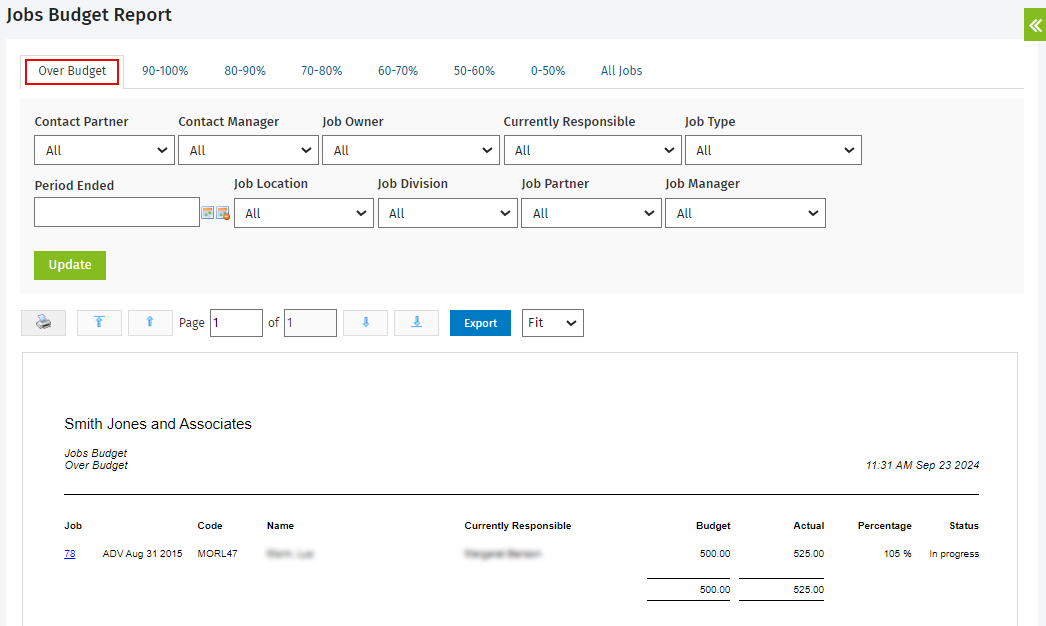
All Jobs