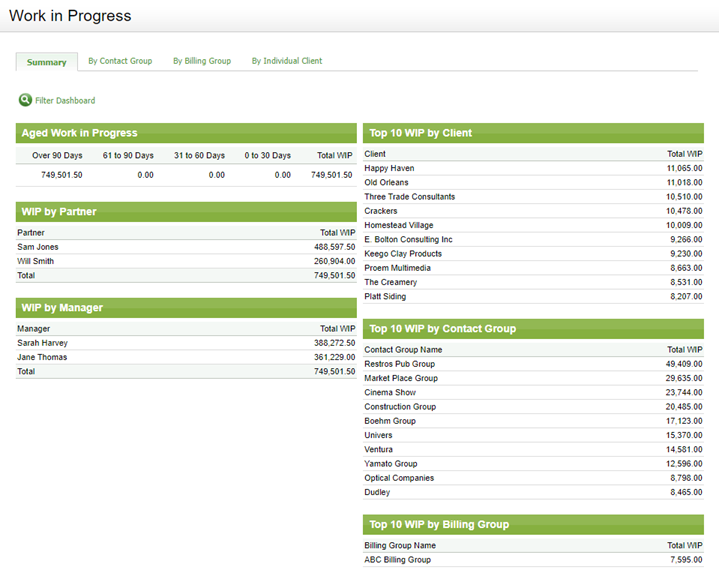Learn about Work in Progress
The Work in Progress area displays all the outstanding work in progress (WIP) for all open and closed jobs. Click here to learn about the Work in Progress security roles.
In Jobs & Billing, WIP consists of and can be broken down into:
- Timesheets (made up of time) - the time entered against the job.
- Disbursements - costs incurred by the firm on the job
- Adjustments - transferred WIP
Use the Work in Progress area to:
- View WIP By Contact Group, By Billing Group or By Individual Client.
- View your total WIP.
- Search for WIP.
- View WIP reports.
- Use the Actions menu to create invoices and manage write-offs / write-ups and transfer WIP.
Note: Pending transactions are not deducted in the Work in Progress area.