Manage agreed fees in invoices
Note: How Jobs & Billing manages agreed fees in invoices depends on the agreed fee setting. By default, the system considers all WIP items when calculating invoices and this includes disbursements.
- When an agreed fee is in place, the system automatically deducts any previous invoices, but only up to the agreed fee amount.
- If the WIP amount is over the agreed fee it will do a write-off.
- If the WIP amount is under the agreed fee it will automatically add an additional amount to invoice in advance or write-up, depending on your settings.
- You can reduce the WIP line amount below what has already been set, but it will give you a warning.
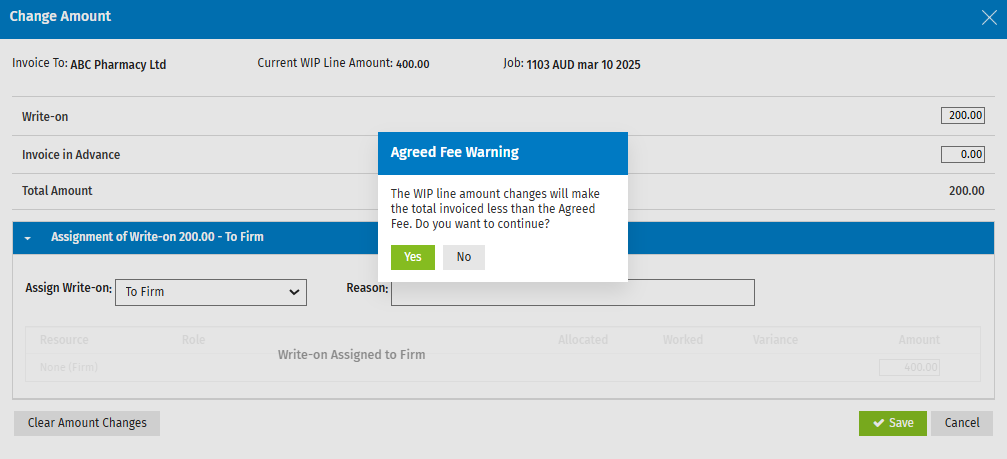
- You cannot increase the WIP above to an amount greater than that agreed fee. You would need to remove the agreed fee from the job to do this (i.e. you would need to remove any draft invoices first and then set the agreed fee).
- If you add an agreed fee after a job has been created, the amount has to be equal to or greater than any existing WIP on the job.
- If the total invoices on that job match the agreed fees, you cannot create any more invoices (the only exception is in the WIP Centre, where an invoice can be created, but it will be zero).