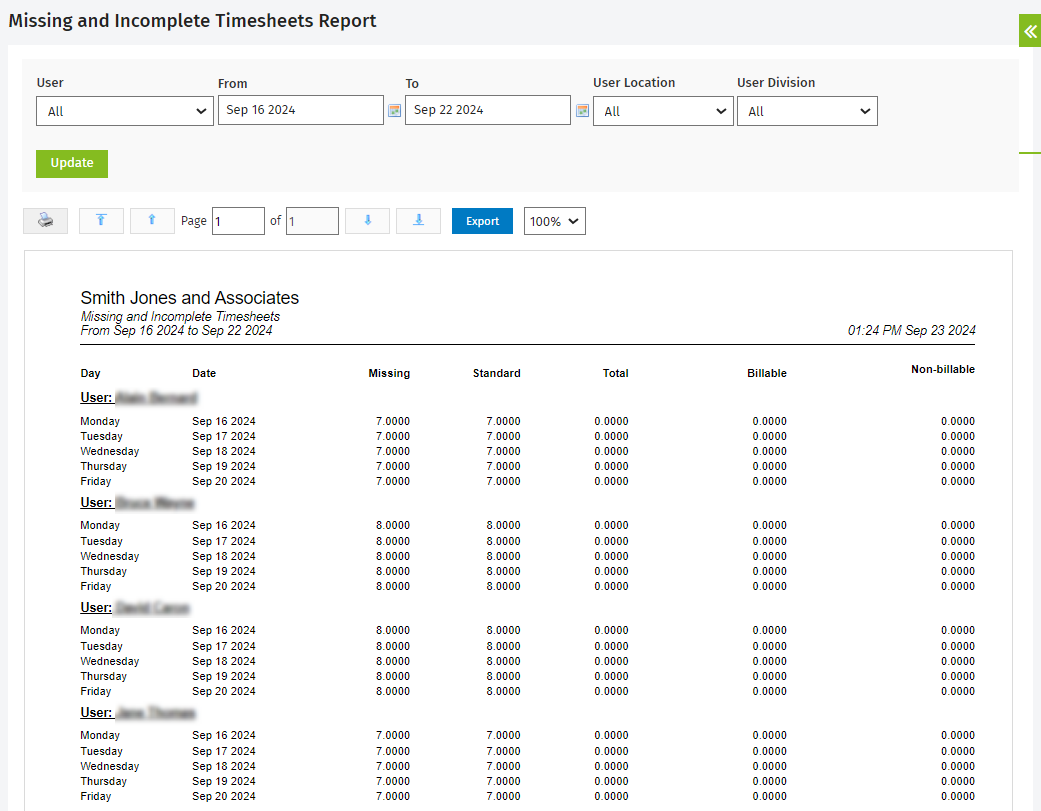Missing and Incomplete Timesheets Report
- Timesheets- View, Add and Edit All Timesheets, or
- Timesheets - View, Add and Edit My Timesheet (only view your own data)
You can use this report to compare the standard hours expected with those entered in the selected user's actual timesheets. This report also shows you how many of the hours entered in the timesheets were chargeable versus non-chargeable.
The report displays data for a specified date range for all users by default, but you can filter it to display data for an individual user. If you have set up custom groups and filters for your firm, you can also filter the report by user-related firm groups, for example by User Location and User Division. The header of the report reflects any filter selections you make. Click here to learn more about using reports.